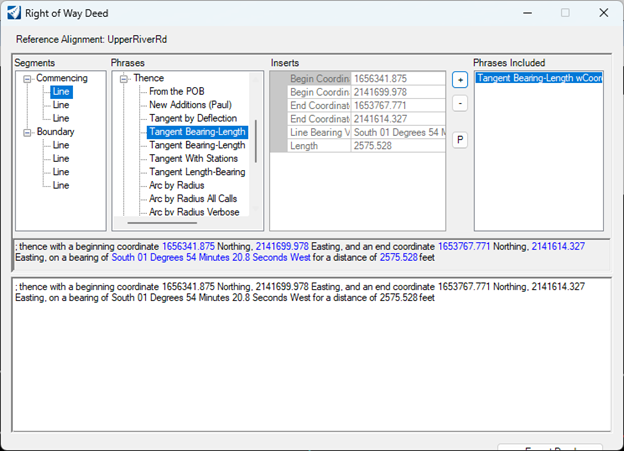Deed Writer Tool
OpenX Modeling > Geometry > General Tools > Reports > Deed Writer
The Deed Writer tool allows you to create legal descriptions of boundaries, takes and remainders.
Segments: Shows the elements that make up the commencing lines and boundaries.
Phrases: Phrases that are stored in the phrase catalog
Inserts: Shows values that will be used or allows you to enter data or select values from a pull down.
Phrases Included: Shows a list of phrases that will be used to create the legal description.
+ or - Button: Adds or Removes the Phrase from the Phrase Included list.
P Button: Creates a line feed (carriage return) in the text.
The field bellow the lists show the current (selected) Phrase and its values.
The lowest field shows the legal description as it is built. It will include all phrases that are listed in the Phrases Included list.
To run the command select the reference alignment if needed (reset to skip) and then select the boundary element.