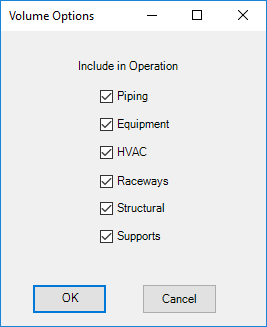Volume Options Dialog
This dialog lets you pick which component types to either reference out or check out which are positioned within a defined volume.
The following dialog displays:
The Include in Operation lists the type of components that can be either referenced or checked out.
Click OK to perform the selected operation. Any components which are contained within the selected volume will be either checked or referenced out and displayed in the model.

 option from the ribbon.
option from the ribbon.