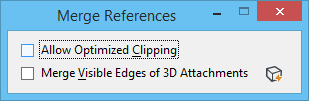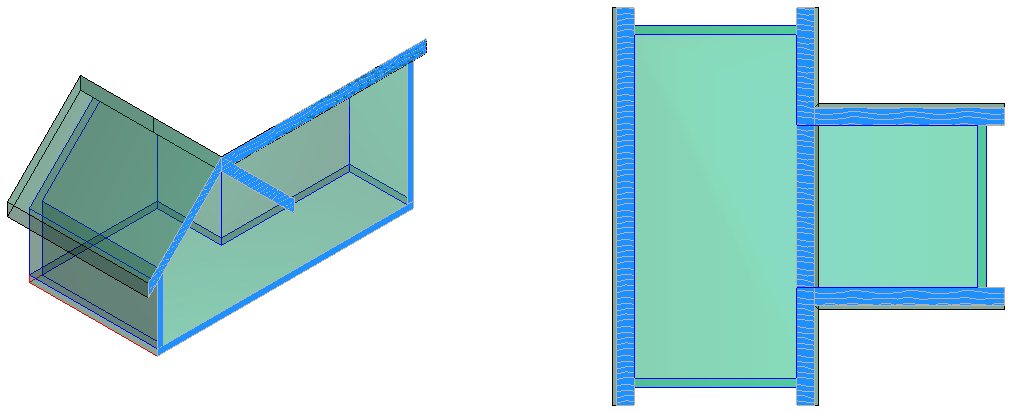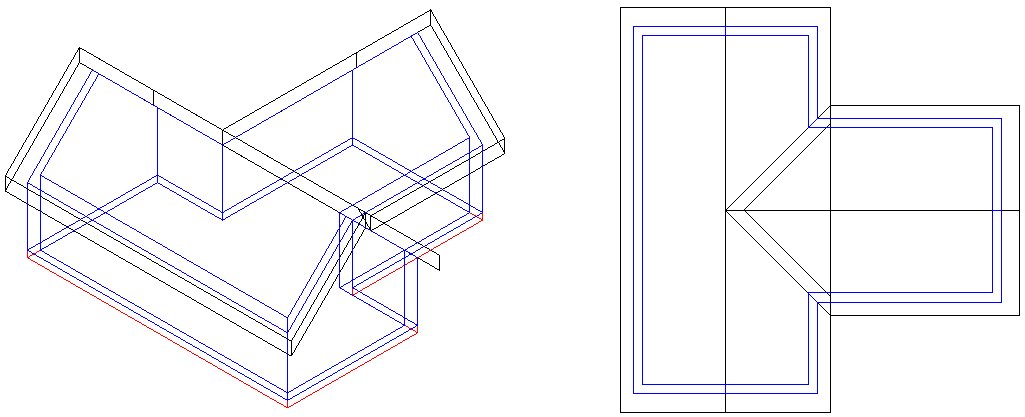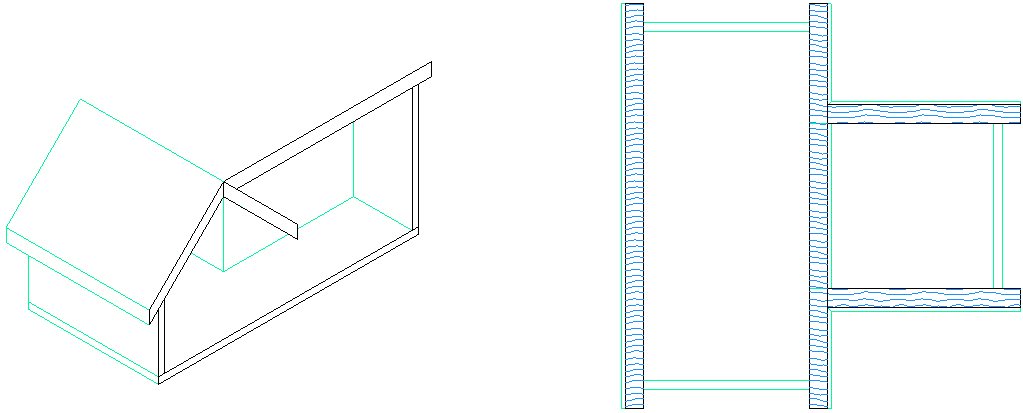Merging References into the Active Model
The contents of one or more references can be merged into the active model.
The levels of elements in the attached reference are copied to the merged file only if they do not exist in the active model. To change how levels are handled, click the Preferences icon ( ) and select the Reference category.
If a reference file being merged into the active model contains elements associated with templates, any templates associated with the merged elements that are not already in the active model are copied into it.
The Allow Optimized Clipping checkbox, if on, maintains the surfaces and solids and shapes when they are clipped during the merge process. If Off, the surfaces and solids are dropped to their boundary/wireframe elements.
The Merge Visible Edges for 3D Attachments check box in the Merge References settings window is available for you to turn on or off when the direct reference or nested reference is 3D.
If on, a 3D file that is referenced will have its visible edge representation merged into the master file. This setting affects all references except the ones that display wireframe geometry. Clicking the icon next to the check box opens the Visible Edges Settings dialog. This dialog is used to set options for visible edge presentation of references.