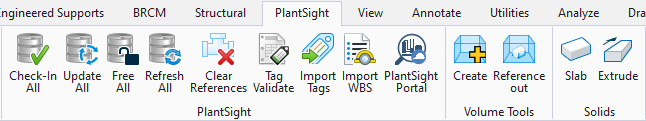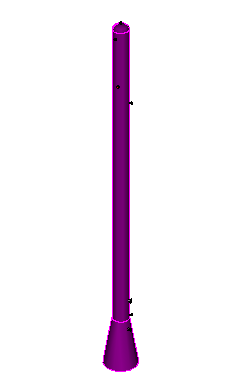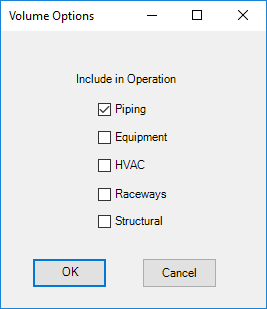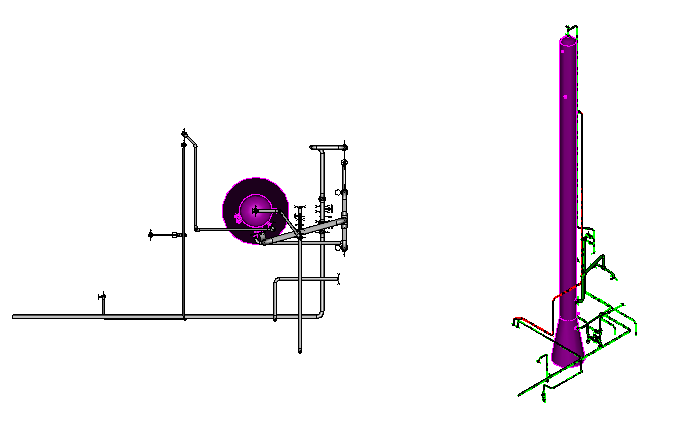Reference out around element
 This option lets you reference
out components that are located within certain distance of a selected
component.
This option lets you reference
out components that are located within certain distance of a selected
component.
Accessed from the PlantSight ribbon:
When have an element such as a piece of equipment, this option lets you see what other type of components are around the element.
For instance, if you select an element that has been referenced out from PlantSight such as the image below:
When you select the Reference out around element option, it displays the Volume Options dialog letting you pick which type of components to display:
Once you have pick the options to include and click OK the components around the selected element will be referenced out and displayed. In the image below just the piping components were displayed per the dialog above: