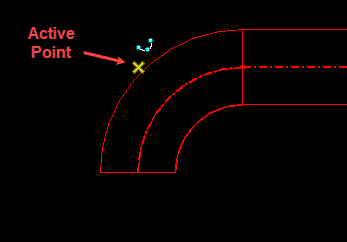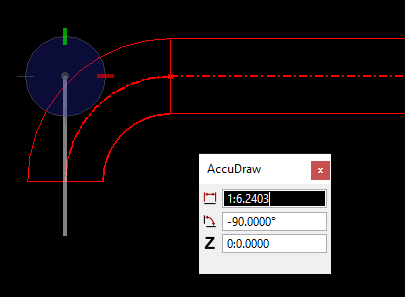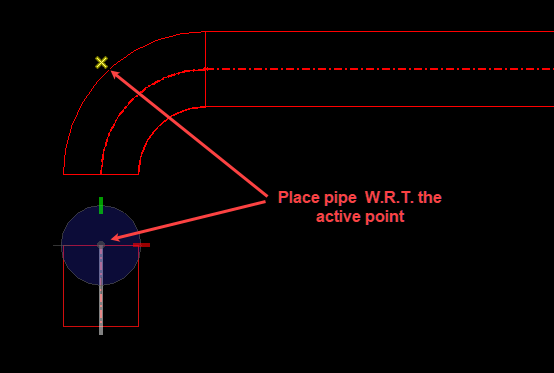Snap to an Active Point of an Elbow
When placing components such as pipe, duct etc, the user may want to place the component at a known distance W.R.T. the active point on an elbow (the centerline intersection point).
To snap to this point you must press the Shift key as you are selecting the point:
To place a component at a know distance from the point, snap to the point and click the O key to set the point as the Origin point.
Once you lock in the Origin point press Enter to lock the direction. To start the placement, you can either pick a point in the drawing or enter a distance into the AccuDraw field:
Once the starting point has been defined continue the normal placement procedure for the pipe: