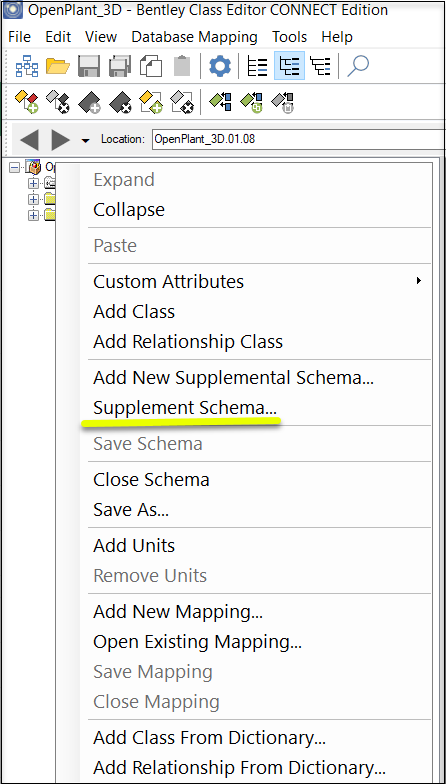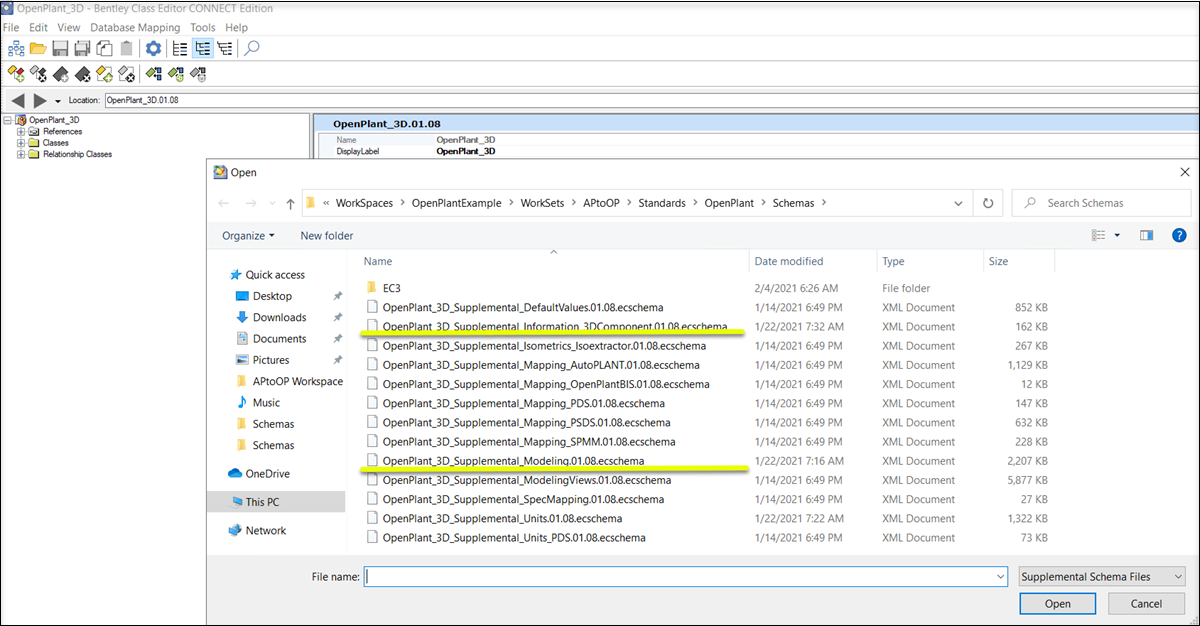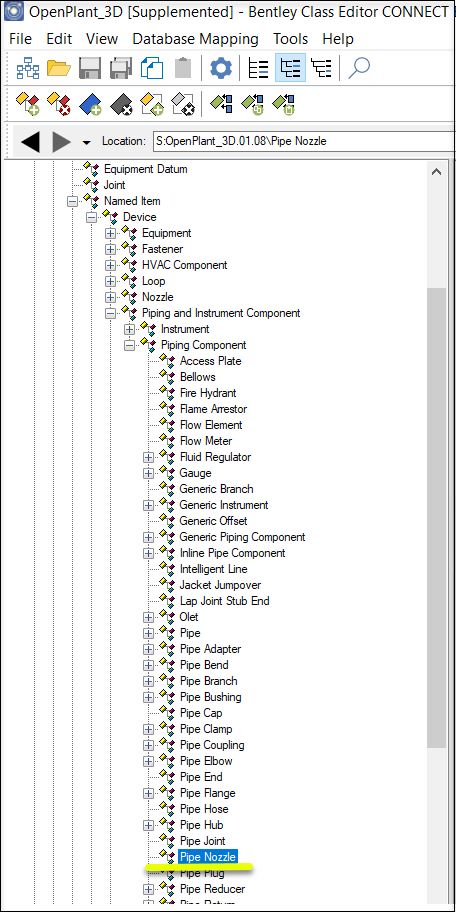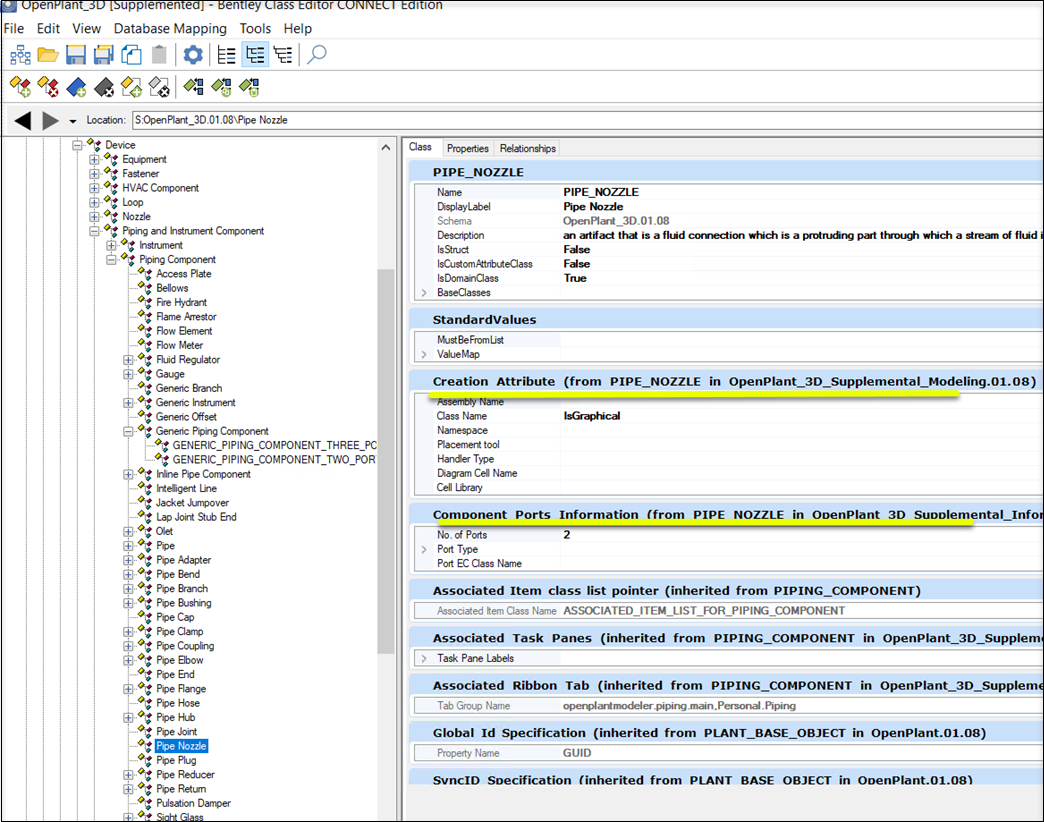To get a Pipe Nozzle as Custom Component inside the OpenPlant Modeler
The following steps describes how to get 'Pipe Nozzle' as a custom component after running the Upgrade process.
- Launch Bentley Class Editor and Open OpenPlant_3D.01.08.ecschema the latest AP2OP Workset. The path for following is, C:\ProgramData\Bentley\OpenPlant CONNECT Edition\Configuration\WorkSpaces\OpenPlantExample\WorkSets\AP to OP OPPA33 Metric\Standards\OpenPlant\Schemas
- Load all Reference schemas from this location, C:\ProgramData\Bentley\OpenPlant CONNECT Edition\Configuration\WorkSpaces\OpenPlantExample\Standards\OpenPlant\Schemas
- Right Click on OpenPlant 3D schema and select Supplement Schema.
- Add following two Supplemental schema:
- Use the same Reference schemas as used in Step 2 and press OK.
- Expand the Openplant3D-Supplemented schema and navigate to find the Pipe Nozzle Class.
- Copy following two Custom Attributes from GENERIC_PIPING_COMPONENT_TWO_PORT and paste them inside the Pipe Nozzle class.
- Now Save these changes and close the Bentley Class Editor.
- Try to publish doc containing Pipe Nozzle and verify that if is appears as a custom component inside OpenPlant Modeler