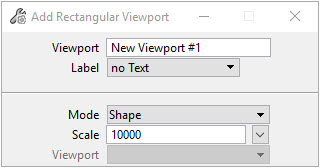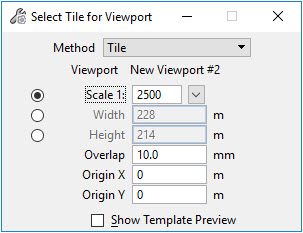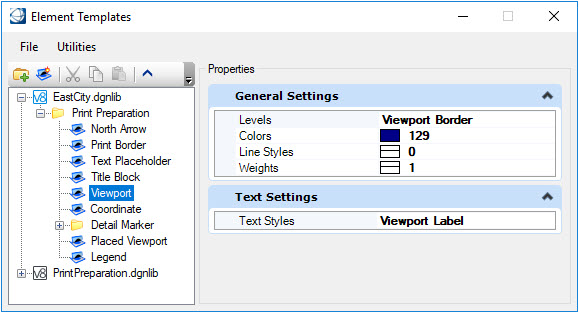Add Rectangular Viewport
The Add Rectangular Viewport tool creates a block that will be used as a viewing region for the map graphics that lies within it.
Viewport specifies the name. Consider a name that is meaningful such as Main, Detail or Overview.
Label specifies the location of the viewport name on the viewport rectangle.
Mode defines the viewport placement mode and has the following options:
- Tile — Places a viewport on a grid according to the specified tiling scheme. The tiling scheme is defined in the Sheet tab of the Template Properties tool. During placement, the viewport is constrained to fall on the defined tiling scheme, much like being constrained to a grid.
- View — Places a viewport that will be filled with the contents of a selected view at placement time.
- Range — Places a viewport that will be filled with the contents of a range block defined at placement time.
- Shape — Places a viewport in the form of a rectangle or shape defined by the creator of the template.
Scale sets the default scale for the viewport. This can be changed at placement time.
Tip:
The scales presented in the list and those available at placement time, are defined by the variable MS_GEOXFM_BORDER_SCALE_DOMAINLIST_FILE pointing to an XML file containing the appropriate scales. If this variable is not defined, or the file is not found, then the software provides built-in scales.
This variable can be added to the Macros node of your project.
The scale value will be calculated by NumDgnUnits / NumPaperUnits.
If the unit in PaperUnitName and DgnUnitName is different, the values will be converted to the same unit first.
The format of the XML is noted below where " is used for a double quote character "
and ' is used for a single quote character '
<?xml version="1.0" encoding="UTF-8" standalone="yes"?>
<Scales name="BorderScales">
<scale DisplayName="1"=400'" name="1in=400'" PaperUnitName="Inches" NumPaperUnits="1.0" DgnUnitName="Feet" NumDgnUnits="400.0" />
<scale DisplayName="1"=200'" name="1in=200'" PaperUnitName="Inches" NumPaperUnits="1.0" DgnUnitName="Feet" NumDgnUnits="200.0" />
<scale DisplayName="1"=100'" name="1in=100'" PaperUnitName="Inches" NumPaperUnits="1.0" DgnUnitName="Feet" NumDgnUnits="100.0" />
<scale DisplayName="1"=50'" name="1in=50'" PaperUnitName="Inches" NumPaperUnits="1.0" DgnUnitName="Feet" NumDgnUnits="50.0" />
<scale DisplayName="1"=25'" name="1in=25'" PaperUnitName="Inches" NumPaperUnits="1.0" DgnUnitName="Feet" NumDgnUnits="25.0" />
<scale DisplayName="1"=20'" name="1in=20'" PaperUnitName="Inches" NumPaperUnits="1.0" DgnUnitName="Feet" NumDgnUnits="20.0" />
<scale DisplayName="1"=8'" name="1in=8'" PaperUnitName="Inches" NumPaperUnits="1.0" DgnUnitName="Feet" NumDgnUnits="8.0" />
<scale DisplayName="1"=4'" name="1in=4'" PaperUnitName="Inches" NumPaperUnits="1.0" DgnUnitName="Feet" NumDgnUnits="4.0" />
<scale DisplayName="1"=2'" name="1in=2'" PaperUnitName="Inches" NumPaperUnits="1.0" DgnUnitName="Feet" NumDgnUnits="2.0" />
<scale DisplayName="1"=1'" name="1in=1'" PaperUnitName="Inches" NumPaperUnits="1.0" DgnUnitName="Feet" NumDgnUnits="1.0" />
<scale DisplayName="1:100" name="1:100" PaperUnitName="Meters" NumPaperUnits="1.0" DgnUnitName="Meters" NumDgnUnits="100.0" />
<scale DisplayName="1:200" name="1:200" PaperUnitName="Meters" NumPaperUnits="1.0" DgnUnitName="Meters" NumDgnUnits="200.0" />
<scale DisplayName="1:300" name="1:300" PaperUnitName="Meters" NumPaperUnits="1.0" DgnUnitName="Meters" NumDgnUnits="300.0" />
<scale DisplayName="1:400" name="1:400" PaperUnitName="Meters" NumPaperUnits="1.0" DgnUnitName="Meters" NumDgnUnits="400.0" />
<scale DisplayName="1:500" name="1:500" PaperUnitName="Meters" NumPaperUnits="1.0" DgnUnitName="Meters" NumDgnUnits="500.0" />
<scale DisplayName="1:800" name="1:800" PaperUnitName="Meters" NumPaperUnits="1.0" DgnUnitName="Meters" NumDgnUnits="800.0" />
<scale DisplayName="1:1000" name="1:1000" PaperUnitName="Meters" NumPaperUnits="1.0" DgnUnitName="Meters" NumDgnUnits="1000.0" />
<scale DisplayName="1:2500" name="1:2500" PaperUnitName="Meters" NumPaperUnits="1.0" DgnUnitName="Meters" NumDgnUnits="2500.0" />
<scale DisplayName="1:5000" name="1:5000" PaperUnitName="Meters" NumPaperUnits="1.0" DgnUnitName="Meters" NumDgnUnits="5000.0" />
<scale DisplayName="1:10000" name="1:10000" PaperUnitName="Meters" NumPaperUnits="1.0" DgnUnitName="Meters" NumDgnUnits="10000.0" />
<scale DisplayName="1:12500" name="1:12500" PaperUnitName="Meters" NumPaperUnits="1.0" DgnUnitName="Meters" NumDgnUnits="12500.0" />
<scale DisplayName="1:25000" name="1:25000" PaperUnitName="Meters" NumPaperUnits="1.0" DgnUnitName="Meters" NumDgnUnits="25000.0" />
</Scales>
The level, color, line style, weight and label text style are defined in the Viewport element template.