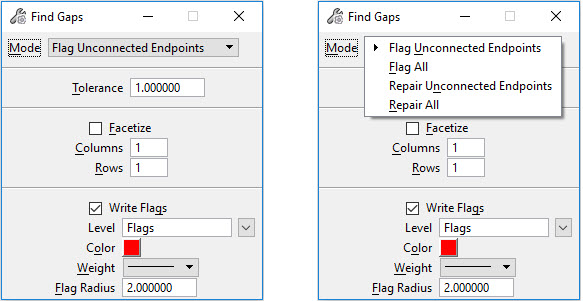Find Gaps
Used to find empty space between the endpoints of two linear elements.
A gap is not the same as an extended intersection, which occurs when the minimum distance between the endpoint of one element is within the tolerance of another element.
Finding and repairing gaps is essential for creating area topology and linear networks. When endpoint gaps are repaired, the coordinates of all the endpoints within the gap tolerance are modified to have the same value. If there is a coordinate among the set of endpoints that occurs most frequently, it is selected as the new value; otherwise, the average point is used. For example:
The Find Gaps tolerance setting determines if an endpoint is to be fixed or flagged. For example, a tolerance setting of 5.0 would affect an endpoint gap of 4.0, but would not affect a gap of 7.0. For example:
| Setting | Description |
|---|---|
| Mode | Determines how unconnected
endpoints are handled.
|
| Tolerance | Defines the tolerance between element endpoints. |
| Facetize | Breaks the fence into a grid of cells. See Facetization for details. |
| Columns | Sets the number of cells (in the grid) that the fence is cut in the X or horizontal direction. |
| Rows | Sets the number of cells (in the grid) that the fence is cut in the Y or vertical direction. |
| Write Flags | When turned on, flags are written to the file, otherwise they are display only. |
| Level | Sets the target level of the flags. |
| Color | Sets the target level of the flags. |
| Weight | Sets the target weight of the flags. |
| Flag Radius | Determines the size of the circular flags placed at boundary endpoints within the gap tolerance of other element endpoints. |
To Find Gaps:
- Place a fence around the target linework.
- Select the Find Gaps tool.
- Select a Mode type.
- Set Tolerance, Facetization, and Flag settings as appropriate.
- Initiate the processing with a data point.
- Review the content of the Results dialog.
- The results can be saved or appended to a text file by selecting the appropriate option from the Results dialog File menu.
When gaps are repaired, circular arcs and curves are preserved as long as they are not part of a complex chain. Arcs and curves within complex chains are stroked before gaps are repaired. Since a new arc may have both its endpoints modified, the new arc is defined using the new endpoints and the mid-point of the original arc. This minimizes the displacement of the new arc with respect to its original position.
Key-in: FIND GAPS