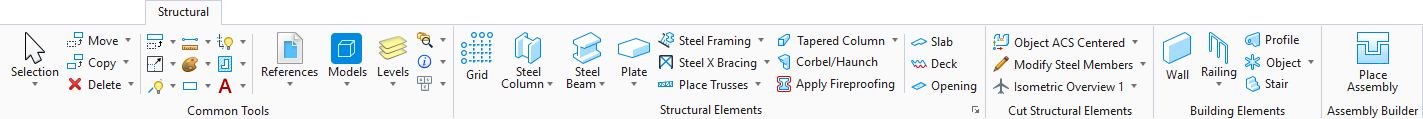Structural Ribbon
The Structural ribbon contains Structural physical/analytical member placement tools, automated steel truss, joist and girder placement tools, and Architectural discipline and Building Common Tools relevant to Structural workflows.
You can access the following Structural discipline design tools here:
- Grid Systems – Access the Grid Systems tool to create grid systems for column placement.
- Place primary Structural elements with the Steel Column and Steel Beam tools.
- Framing Tools – Access Structural member framing tools, user defined framing tools, and place steel framed structures.
- Bracing Tools – Place steel cladding and vertical, horizontal, X and K steel bracing.
- Trusses – Access tools that automate the assembly and placement of trusses, bar joists, and joist girders.
- Tapered Shapes - Access Tapered Members from catalogs or create User Defined Tapered Members.
- Place Place Corbel/Haunch and Apply Fireproofing .
- Place Structural enabled Slabs and Decking.
- Architectural Walls – Place wall forms, make joints and connections between walls, and modify their height, thickness, base height as well as extending walls. Once placed, walls can be promoted to be Structural elements fully utilizing Structural Data and analytical functionality.
- Stairs and Railings – Place stairs, handrails, and extract railing placement lines from existing railings or stairs.
Note: Due to low utilization and
future plans to integrate
ProStructures, Analytical Features are on a
path of deprecation. If you require Analytical Features in the interim, an
Internal Only configuration variable can
be provided to temporarily reinstate them. Please contact Bentley for more
information.