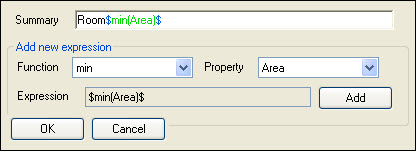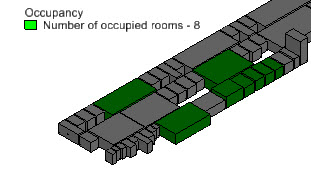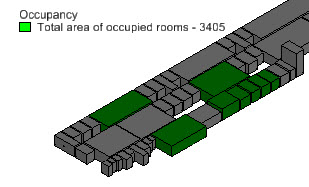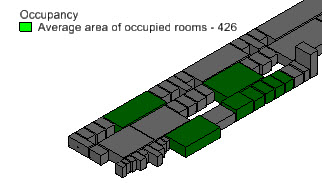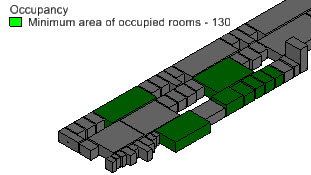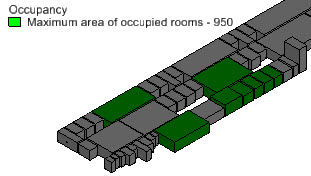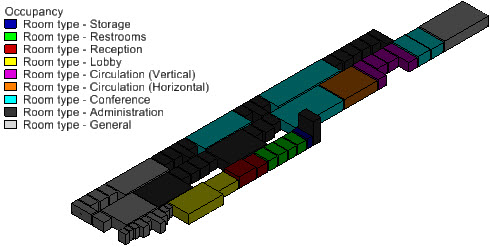|
Count – Returns a total count of found instances.
Format: $count$
|
Number of occupied rooms – $count$
|
|
Sum – Adds the values of a specific property for all found instances.
Format: $sum([Property Name])$
|
Total area of occupied rooms - $sum(Actual area)$
|
|
Average – Calculates the average of a specific property for all found instances.
Format: $average([Property Name])$
|
Average area of occupied rooms - $average(Actual area)$
|
|
Min – Returns the minimum value of a specific property for all found instances.
Format: $min([Property Name])$
|
Minimum area of occupied rooms - $min(Actual area)$
|
|
Max – Returns the maximum value of a specific property for all found instances.
Format: $min([Property Name])$
|
Maximum area of occupied rooms - $max(Actual area)$
If a search definition searches for all rooms with the area classification property equaling Office space, this expression would show a legend item that displays the area size of the largest office room found on the floor
|
|
Value – Displays the value of a specific property for all found instances. If the values are different, **varies** is displayed. The value function is primarily used with the auto iterateoperator.
Format: $value([Property Name])$
|
Room type - $value(Usage)$
|