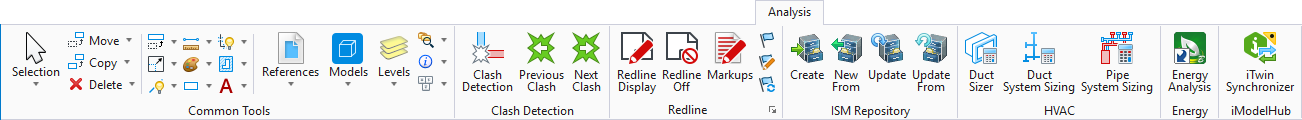Analysis Ribbon
The Analysis ribbon contains common tools as well as tools specific to OpenBuildings Station Designer analysis including energy simulation and analysis, pipe and duct sizing, structural data exchange (ISM), electrical analysis, clash detection tools, and the iTwin Synchronizer to synchronize changes in a design file to an iModel in the iModelHub.
You can access the following analysis features here:
- Analytical Space Model Explorer - An integrated workflow to transfer OpenBuildings Station Designer models to OpenBuildings™ Energy Simulator for Energy Analysis.
- ISM (Integrated Structural Model) - Share structural engineering information among structural modeling, analysis, design, drafting and detailing applications.
- Sizing Utilities - Map your HVAC and plumbing systems to perform sizing algorithms, resize and rebuild the systems, edit the systems to coordinate their layouts, and repeats the analysis to produce completed systems.
- Electrical Analysis - Provides several lighting calculation and lighting/energy analysis option as well as analysis visualization tools.
- Clash Detection - Resolve interference between Building components of all disciplines.