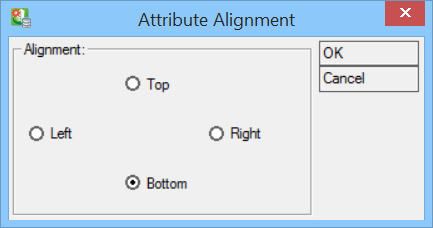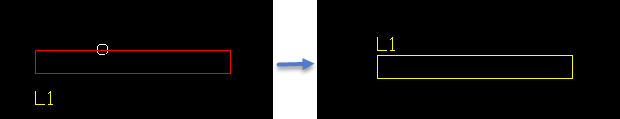To Reposition Symbol Subtypes
Function aligns symbol Subtype.
-
Select symbol(s) in the floorplan and select
 (Align
Labels).
Opens the
Attribute Alignment dialog.
(Align
Labels).
Opens the
Attribute Alignment dialog.
- You can select one of the 4 options available: Left, Right, Top, Bottom; say Top, in this example. Click OK to apply the reposition.