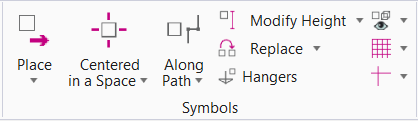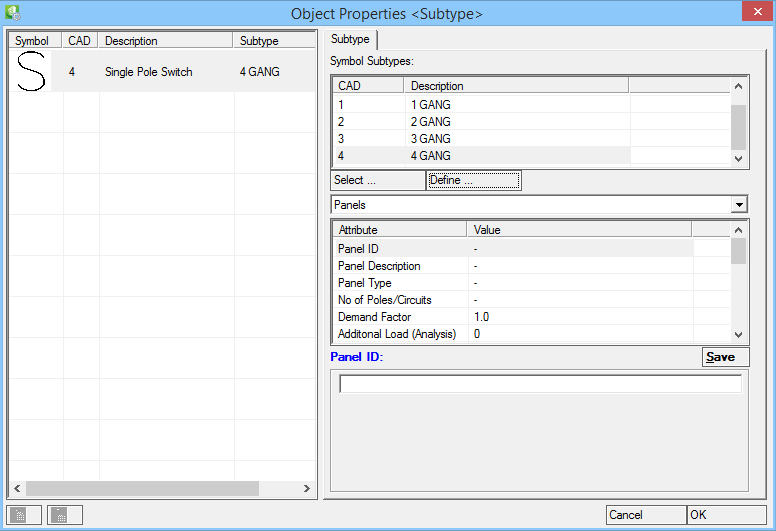Symbol Subtype
 Used to add or modify subtype of
a symbol.
Used to add or modify subtype of
a symbol.
| Setting | Description |
|---|---|
| Symbol, Description, Subtype | Symbol list. Symbols in list receive the Subtype selected. |
| Subtype: CAD, Description | Subtype list. Displays list of tagged subtypes
including those picked.
|
| UDA pulldown menu | Select UDA (User Defined Attributes). Options available are: |
| Attribute, Value | Lists attributes and their set values for selected
UDA (User Defined Attributes). For example:
|
| UDA Text/Value box | Displays contents of attribute values for UDAs (User Defined Attributes). Also, insert /select values here. |
| Save | Stores UDA attributes. |
| OK | Closes dialog with Subtypes settings selected |
| Cancel | Closes the dialog. |