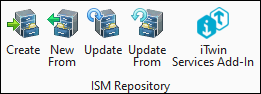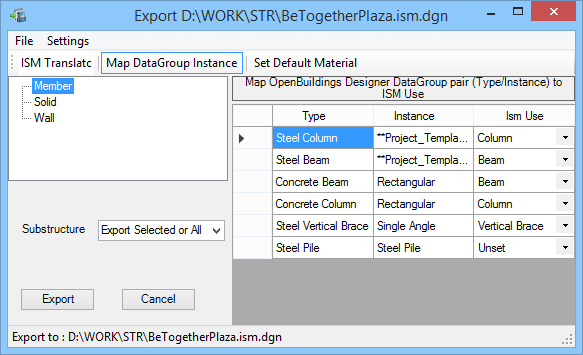Update ISM Repository
 Used
to export changes to Structural members back to an ISM (integrated Structural
Model) repository. The exported repository file
(*.ism.dgn) is available to be opened and reviewed with
Structural Synchronizer. Exported changes are
compared with the existing Structural definitions to which they are associated
before being merged into the ISM repository definitions.
Used
to export changes to Structural members back to an ISM (integrated Structural
Model) repository. The exported repository file
(*.ism.dgn) is available to be opened and reviewed with
Structural Synchronizer. Exported changes are
compared with the existing Structural definitions to which they are associated
before being merged into the ISM repository definitions.
| Setting | Description |
|---|---|
| Update ISM... | Selecting the Update ISM Repository tool (while none of the objects is selected in the view) opens the ISM Export dialog. While some of structural objects are selected, the tool opens the Export Select Set to Created SubStructure dialog that assigns names to substructure. The ISM Export dialog is used to review information about the changes made to members that are eligible for export. |