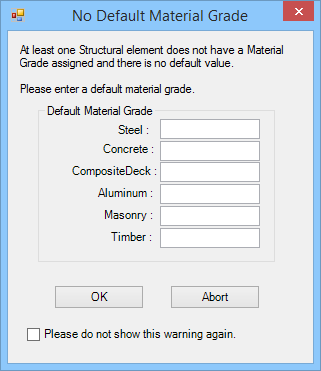No Default Material Grade dialog
Used to define a default material grade during export for members which do not have a material grade property defined. The Structural Material Grade property is used to define the ISM steel or concrete material name. Members exported without a material grade property defined are not assigned an ISM material. The ISM material name is used to support Import mapping of material and ISM usage to Structural discipline's DataGroup System.
Accessed from:- ISM Export dialog: For each exported structural member which does not have a Material Grade property defined.