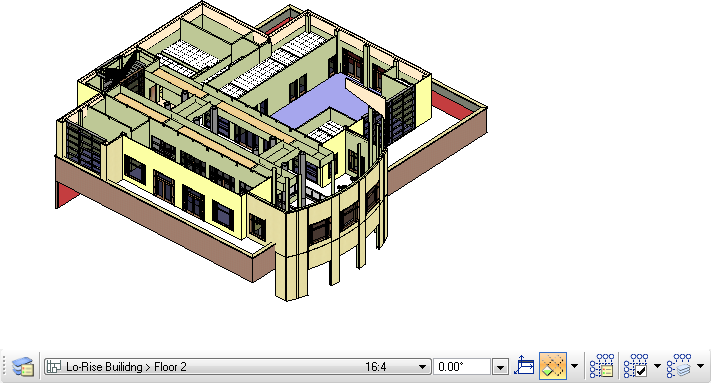Isolate Floor
![]() The Isolate Floor tool automatically creates a displayset in the active view of all those elements within the active Floor range allowing you to easier navigation and investigation of complex models. Even elements that extend through this range are included. You can also manipulate the active Floor's range to add or remove elements in adjacent Floors using the Isolate Floor tool's Active Floor Offset and Next Floor Offset options.
The Isolate Floor tool automatically creates a displayset in the active view of all those elements within the active Floor range allowing you to easier navigation and investigation of complex models. Even elements that extend through this range are included. You can also manipulate the active Floor's range to add or remove elements in adjacent Floors using the Isolate Floor tool's Active Floor Offset and Next Floor Offset options.
Isolate Floor is a toggle control. To clear the displayset, select the control again to toggle it off, restoring the view contents.