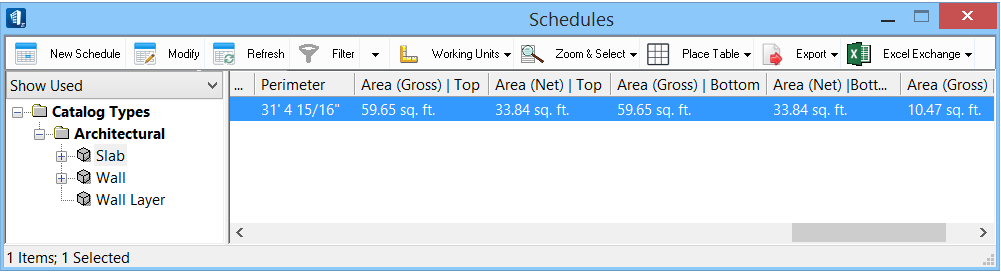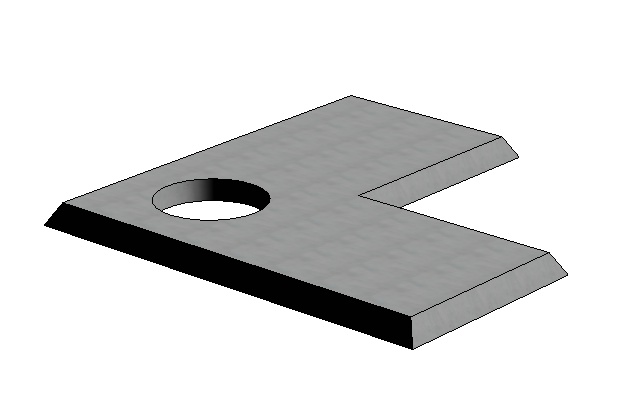Schedules Quantifications
The Schedules displays fields of quantities for Building elements such as walls, wall leafs, and slabs. Upon opening the Schedules, select a Catalog Type such as a slab or wall, and scroll over to view the value fields. Values for total lengths, areas, and volumes (including openings) are displayed, and can be used for scheduling and reporting. Both the net and gross values of total areas and volumes are shown.
Below is an image of a slab form that has a circular opening. The values of this slab are displayed in the Schedules image above. Note the net and gross values of the top, bottom and side areas. The net and gross values of the slab volume account for the opening in the slab.