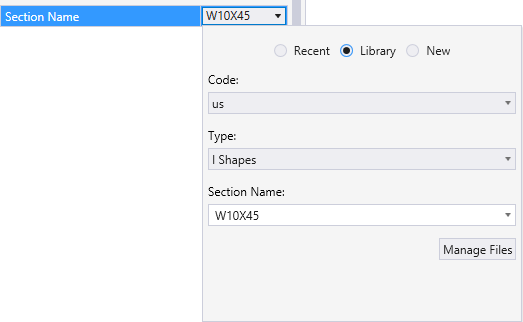Legacy Structural Sections Picker
Used to select and manage loaded Structural section data when section definition selections are required. The Structural Sections picker is integrated into Structural placement and modification tool settings. Clicking the Section Name property value field wherever it appears opens the Structural Sections picker.
| Setting | Description |
|---|---|
| Recent | Populates the Section list box with recently used section definitions. |
| Library | Enables the Code and Type options which are used to filter and select section definitions from libraries in the application's loaded section definition files. |
| Code | Displays the loaded section file names. The section profiles in the selected code appear in the section profiles list box. |
| Type | Each section file has one or more section type. Types are provided to group like section types within a section file. I shapes, angles, tee and zee types are grouped together across multiple section files. |
| Section | The selected section profile's name is displayed here. If the section name or a portion of it is known, keying in the known portion automatically finds the matching entries in the section profiles list box. The main section profiles list box is constantly updated depending upon code and type values. The selected profile appears highlighted if the name or a portion of the name is keyed in manually. |
| Manage Files | Opens the Section File Manager dialog where you can load / unload Structural section definition files to reflect in Library. |