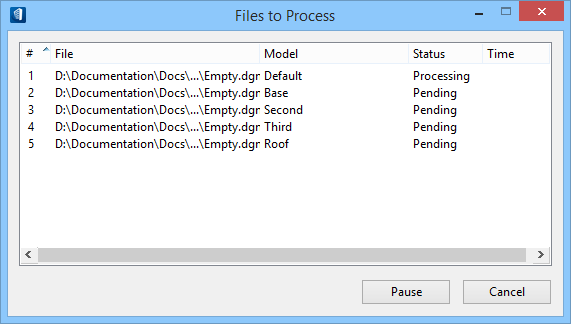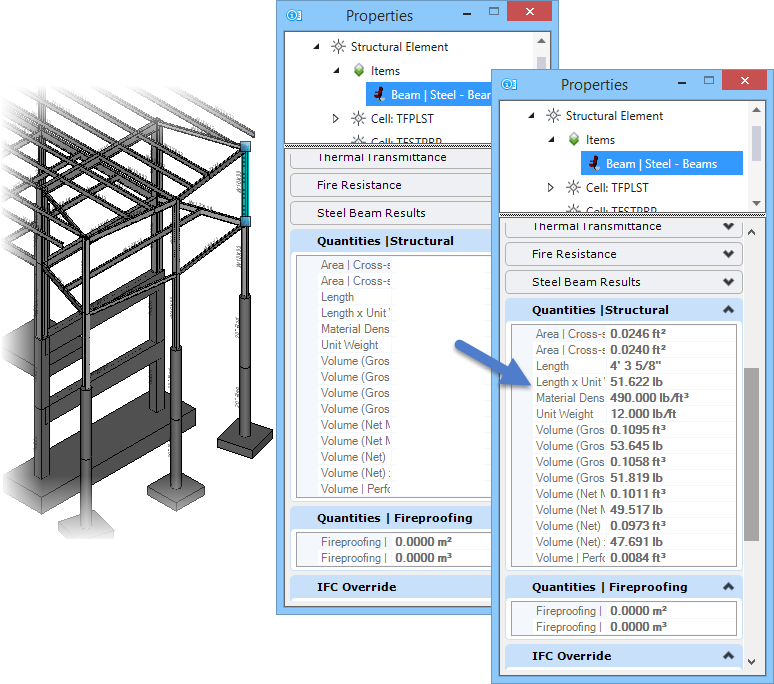To Upgrade DataGroup Catalogs and Apply Structural Quantities to Existing Linear Members with Key-ins
Open a DGN containing a Structural model which was created in an earlier edition of OpenBuildings Designer.
Structural models created in earlier editions of OpenBuildings Designer can be automatically upgraded to receive the Structural Quantities schema with the DataGroup Upgrade Utility .
Alternatively, the DataGroup Catalog Upgrade Utility can be executed very quickly to upgrade all the catalogs including the catalogs employing the new Structural Quantities schema via key-in commands:
-
Select a Structural linear member, and from its pop-up menu,
select
Properties.
The Element Information dialog appears displaying the Structural linear member properties.
- Scroll through the various property panels, until you find the StructuralQuantities property panel. The new Structural Quantities properties are listed here, and all contain no values.
-
Start the upgrade by selecting
 (Upgrade) from the
ribbon.
(Upgrade) from the
ribbon.
The DataGroup Upgrade dialog appears describing the function of the utility.
-
Select
to upgrade all reference files in the model in batch
form.
The Files to Process dialog lists the files associated in the model which are processed in sequence. The Pause/Continue toggle may be used to view the status of upgrade while the upgrade is in process. When the upgrade is complete, the toggle changes to Done.
-
Select
Done to close the dialog.
All the Structural linear members in the model now have the new Structural Quantities properties applied.
-
Select the same Structural linear member and view its properties
again.
The new Structural Quantities properties are listed in the StructuralQuantities property panel, and now contain quantities.