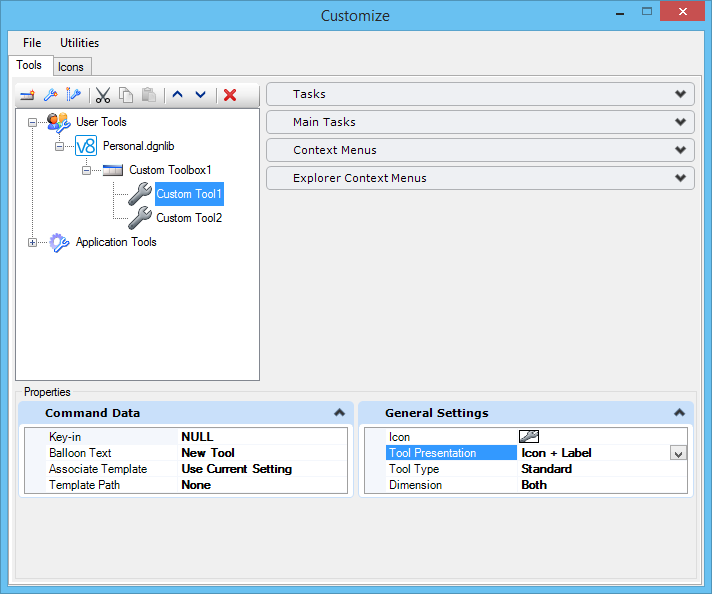Toolboxes
Custom toolboxes are used to organize tools. Custom toolboxes can be copies of standard OpenBuildings Designer toolboxes or DGN library toolboxes, modified to fit your needs, or they can be created by clicking the New Toolbox icon in the Customize dialog. You can place custom toolboxes within other custom toolboxes. Custom toolboxes can be opened and/or grouped into tasks.
Custom toolboxes are created and managed on the Tools tab of the Customize dialog ( ) .