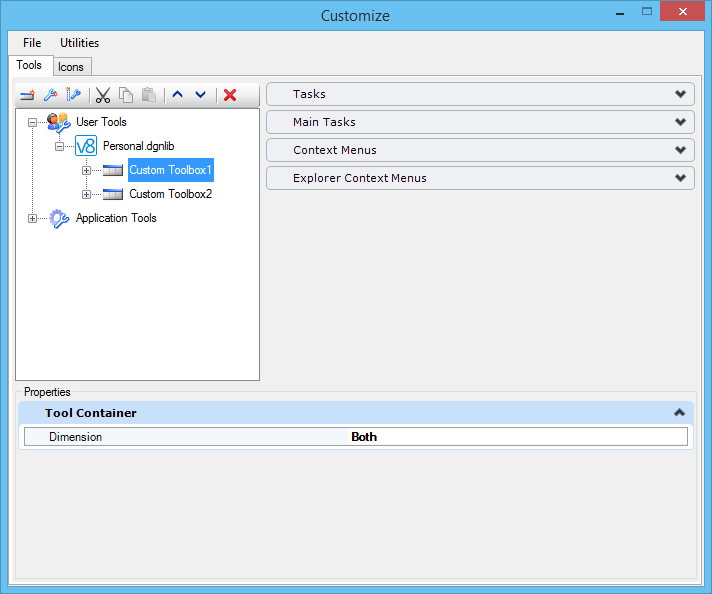Customize Dialog
Used to add and manage custom toolboxes, tools, tasks, and Main tasks; and customize context menus, and icons.
Note: Use the CUSTOMIZE DELETEALLDATA key-in to delete all template data and all custom toolbox, tool, task, and menu data from a DGN file. All elements that are associated with the templates being deleted will no longer be associated with the templates.
Key-in:
Note: Use the CUSTOMIZE RELOAD key-in to reload all template data and all custom toolbox, tool, task, and menu data into a DGN file. You would use this key-in if the DGN libraries had been updated and you wanted to reload this data to make it available. Closing the DGN file and reopening it will produce the same result.
Note: Use the CUSTOMIZE EXPORT ICONS <path\directory\> key-in to export icons from the open DGN library to a directory. You may want to export icons in order to edit them.
Key-in:
Note: Use the CUSTOMIZE IMPORT ICONS <path\*.ico> key-in to import icons to the open DGN library. To import a single icon, use CUSTOMIZE IMPORT ICONS <path\filename.ico>.
Key-in:
Note: Use the CUSTOMIZE OPEN TOOLBOXASMENU key-in to open a custom toolbox, task, or main task at your pointer location. The name of the custom toolbox, task, or main task must be specified. Task names must be preceded by one backslash (\), main tasks by two backslashes (\\), and custom toolboxes by no special characters.
Key-in:
Note: Use the CUSTOMIZE ACTIVATE TOOL <toolpath> key-in to activate the tools added to custom tasks and toolboxes. The <toolpath> syntax for each of the custom items is as follows:
Key-in:
| Setting | Description |
|---|---|
| Used to
import data from an XML file
to create templates, custom toolboxes, custom tools, tasks, and custom menus. Data can be imported from multiple files. Opens the
Import XML Data from File dialog
. |
|
| Used to
export
template, custom toolbox, custom tool, task, and custom menu data from a DGN library to an XML file. Opens the Export XML Data dialog. |
|
| If the MS_DGNLIBLIST configuration variable is defined, lists the files in the configured DGN libraries. Choosing one of the files closes the open DGN file and opens the selected file. If the MS_GUIDGNLIBLIST configuration variable is set differently from the MS_DGNLIBLIST configuration variable, these files are listed as well. If you have created a personal DGN library, this file is listed, too. |
|
| Used to
generate an HTML report
on all the template, custom toolbox, custom tool, task, and custom menu data in the open DGN library file. Opens the Generate HTML Report dialog. |
|
| Opens the Named Expressions dialog. | |
| Opens the Element Templates dialog. | |
| Tools tab, Tools pane | Used to add and manage custom toolboxes and tools . |
| Tools tab, Tasks tab | Used to add and manage custom tasks . |
| Tools tab, Main Tasks tab | Used to customize the Main task . |
| Tools tab, Context Menus tab | Used to customize context (right-click) menus . |
| Icons tab | Used to import and manage icons . |