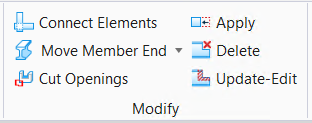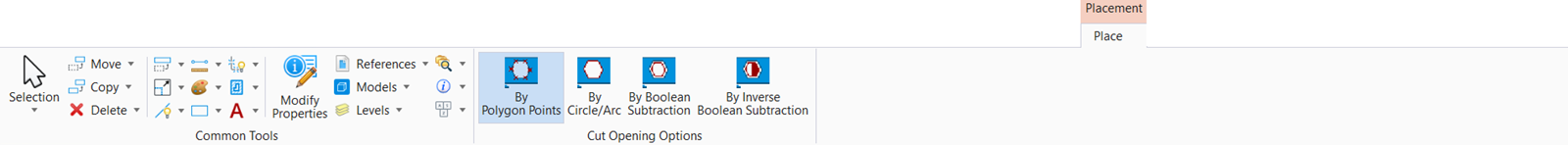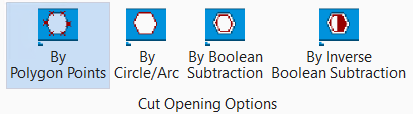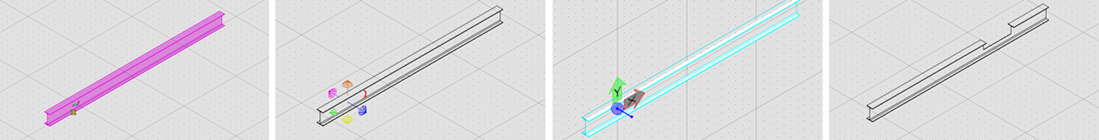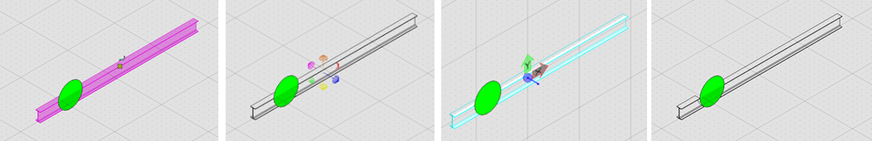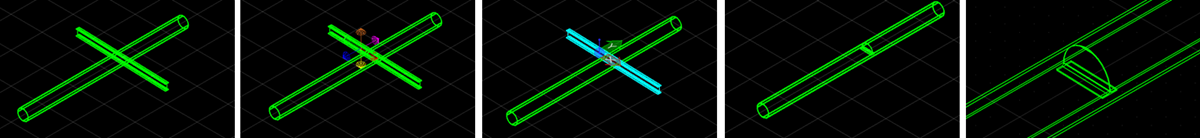The Cut Structural Shape Command is merged into a single
command. It sets the working plane , cuts the shape and then sets the working
plane back. In this process, the element is selected followed by identifying
the axis ,so that the axis can be aligned to give a better view of controlling
. The element is cut according to the cut-opening-options. When the tool is
closed it reverts the axis back to its original location and the command is
terminated.
Accessed from:
Placement
Tab
The
Placement tab opens on the ribbon which contains
the
Cut Opening Options that are used to cut the
elements. Also available on the
Placement tab are a collection of
Common Tools selected specifically because of
their relevance to the Building element being placed.
| Setting | Description |
|---|
| Cut Opening Options
|
- By
Polygon Point - It cuts the part of element by selection of polygon
point.
- By
Circle/Arc - It cuts the part of element by using a polygon,
circle, arc.
- By
Boolean Subtraction - It performs the boolean subtraction of one or
more elements from another.
- By
Inverse Boolean Subtraction - It cuts the part of element using an
inverse boolean subtraction.
|
Example: By
Polygon Point
- The steel element is
selected followed by identifying the axis.
- The steel element is cut
using the polygon point cut opening option.
- The tool is then closed
so that it reverts the axis back to its original location and the command gets
terminated.
Example: By
Circle/Arc
- The steel element is
selected followed by identifying the axis.
- The steel element is cut
using the circle/arc cut opening option.
- The tool is then closed so
that it reverts the axis back to its original location and the command gets
terminated.
Example: By Inverse
Boolean Subtraction
- The steel element is
selected followed by identifying the axis.
- The steel element is cut
using the inverse boolean subtraction cut opening option.
- The tool is then closed so
that it reverts the axis back to its original location and the command gets
terminated.
Key-in:
place cutopening
[