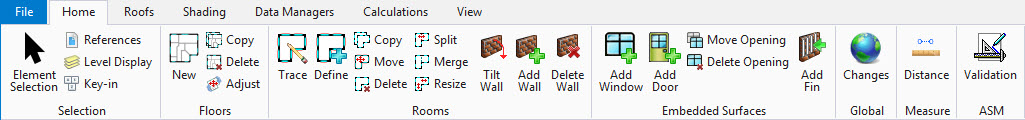Modeling Tools
The Energy Simulator ribbon Home tab is the primary location for a majority of Building Modeling operations in Energy Simulator. The Home tab provides several tool groups. Tool groups contain individual tools that have related functions.
The Home tab tool groups are arranged in an intuitive workflow order from left to right starting with floor and roof tools followed by room creation tools. Finally there are sub-surface placement tools for adding windows, doors, fins and surface components as well several modification tools.