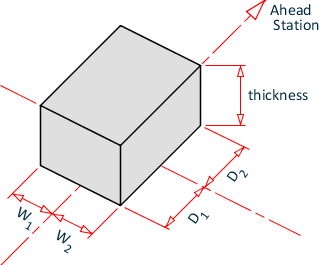Place Bearing tool
Used to place bearings under beams or deck on existing pier lines.
Tool Settings
| Setting | Description | ||||||||||
|---|---|---|---|---|---|---|---|---|---|---|---|
| Bearing group |
|
||||||||||
| Placement group | (for bearings under box girders only)
|
||||||||||
| Grout Pad group |
|
||||||||||
| Bearing Seat group |
|
||||||||||
| Path group |
|
||||||||||
| Material group | Select the material to use for object components by selecting the associated […] button and then selecting the material from the Material Library dialog. | ||||||||||
| Build Order group | Assign a build order (ordinal integer) to each object component in this group to specify construction order. | ||||||||||
| Feature group |
|