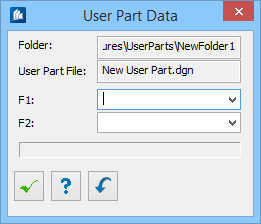Entering User Part Data
-
Either
In the User Part Center Selection dialog, right click on a cell and select Edit User Part Data.
or
In the User Part Center Selection dialog, double click on a cell.
The Block Data dialog displays. The length of the dialog depends on the number of fields you have set up.
- Enter values for your User Part Data fields or select entries using the drop down lists next to the fields.
-
Click
 to load the current
entries into the database.
to load the current
entries into the database.
-
Click
 OK, when done.
OK, when done.