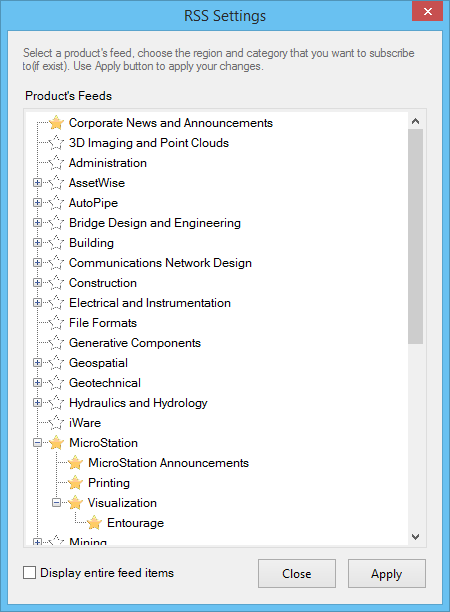| Product's Feeds |
Lists the Bentley products or features for which you can get the RSS feeds. Enabling the Star icon against each list item subscribes the feeds from that particular product or feature. |
| Display entire feed items |
If on, renders the feeds as whole with all its items displayed in the RSS Reader dialog itself. |
| Region |
Lets you select the region. You will get only those feed items displayed which pertain to the selected regions of the selected product’s feed and category. For example, if you select Asia you will only get feed items displayed which have Asia assigned to them in the feed item. Note: Not all products and features are region based.
|
| Categories |
Lets you select the type of feeds you want to get from a particular product or feature. You can select between General, Critical, News, Educational, and Releases and Patches feed categories. Note: Not all products and features have feed categories.
|
| Close |
Closes the dialog. |
| Apply |
Updates the changes in the settings. |