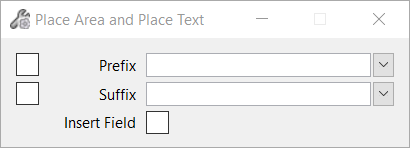Used to calculate area using a
block and place it as text in a design.
Used to calculate area using a
block and place it as text in a design.
You can access this tool from:
| Setting | Description |
|---|
| Prefix
|
(Check box) If on, sets the prefix for the area text
to be placed. You can type a prefix in the text box or select any saved
prefixes listed in the drop-down menu corresponding to the field.
|
| Suffix
|
(Check box) If on, sets the suffix for the area text
to be placed. You can type a suffix in the text field or select any saved
suffixes listed in the drop-down menu corresponding to the field.
|
| Insert Field
|
If on, inserts area text as a text field.
|
Key-in:
atools
<
placearea
>

 Used to calculate area using a
block and place it as text in a design.
Used to calculate area using a
block and place it as text in a design.