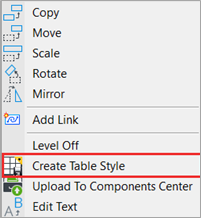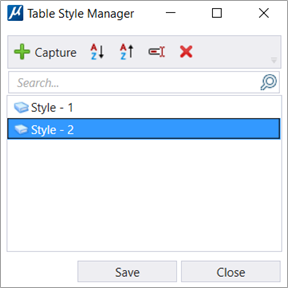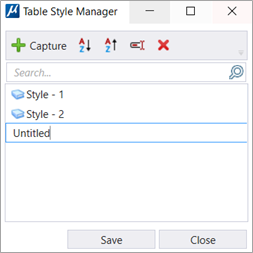(Technology Preview) To Create table style using existing Table
- Select the existing table whose appearance you wish to save as a style
- Right-click on the table and select the Create Table Style option.
- The Style Manager dialog opens.
- A new style is created in the Style Manager dialog.
- Type in a desired name for the table.
- Click Save. The added Table Style is displayed in the Place Table Dialog and the Properties Dialog