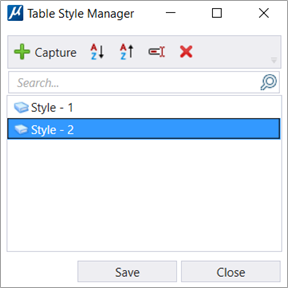(Technology Preview) To Capture a table style using the Style Manager Dialog
- Select the Style Manager dialog from the ribbon.
- The Style Manager dialog opens.
- Click on Capture
- Select a table you wish to capture and add a style to.
- A new style is created in the Style Manager dialog.
- Click Save. The added Table Style is displayed in the Place Table dialog and the Properties Dialog