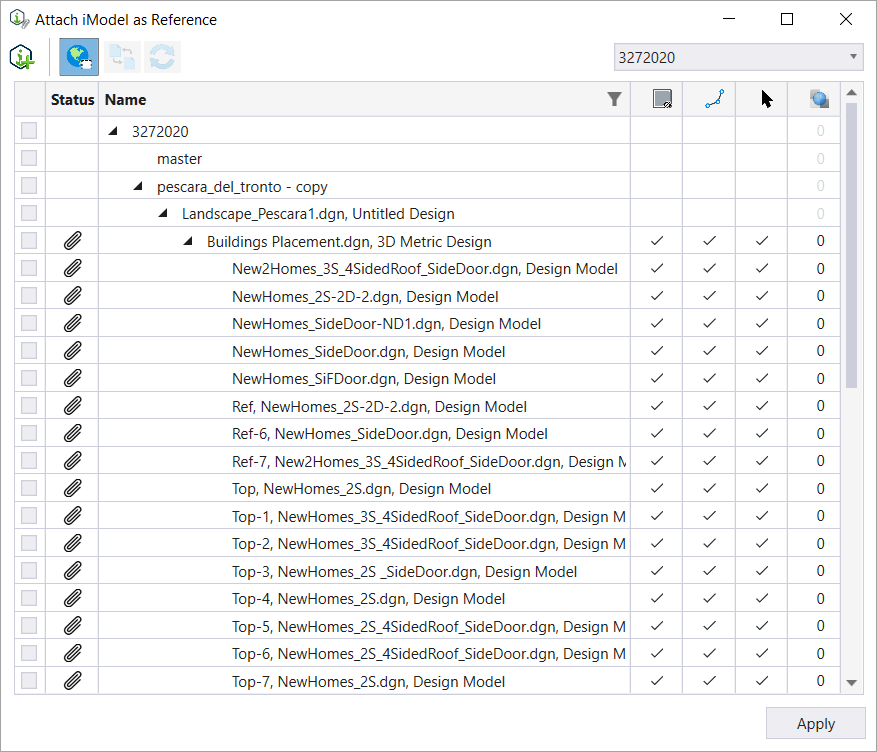When data in a model uses a Geographic Coordinate System,
MicroStation can easily reference data that
is also geographically aware into the model. While attaching an iModel, in
MicroStation, if both the reference iModel
and the active model have a GCS, the
Attach iModel as
Reference dialog enables the
AEC Transform icon.
Note: the AEC Transform option will be enabled only if both the reference
iModel and the active model have a GCS. If both or either of the model is
missing GCS information, this option will not be enabled. If both the reference
iModel and the active model have the same GCS then an AEC Transform is not
needed.
With an AEC transform,
MicroStation calculates the linear
transformation to give the best approximation to the results. The approximation
is acceptable for smaller-scale data, such as most man-made structures that
occupy less than a square kilometer.
With the reference model and the active model GCSs aligned it will be
easier to place and manipulate elements in a relative coordinate system.
Note: AEC Transform will also work for iModels with a GCS with Helmert
transformation in the coordinate system.
Current iModel attachments do not recognize project North rotations. If
there is a project North setup then the attached iModel can be aligned to the
project north instead of True North using an AEC Transform during attachment.
With an AEC transformation applied in the references dialog for the
selected iModel reference you will see Orientation as
Geographic - AEC Transform.
Without an AEC Transform the iModel will not be referenced with the
correct geolocation and the orientation of the iModel reference will be
Coincident.