Putting Group Holes in Planar Solid Elements
When you draw a shape that represents a hole in a solid element, the interior of that shape cannot be hatched or patterned (if Drop Pattern is on), and the background will show "through" the hole.
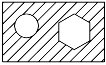
The block is a solid; the circle and hexagon are holes, and so are not hatched (when Drop Pattern is on).
Whether a closed element is a solid or hole is determined by its Area attribute:
- The Change Element to Active Area tool ( split button) is used to change the Area of a closed element(s).
- The Group Holes tool ( ) is a special tool for putting holes in solid elements. The tool is so named because it creates a group consisting of the holes and the solid. In effect, this tool creates an orphan cell consisting of the outside "solid" element with the interior "hole" elements. To modify any of the elements making up the solid and holes, you first have to "drop" the group back to its constituent elements, using the Drop Element tool.


