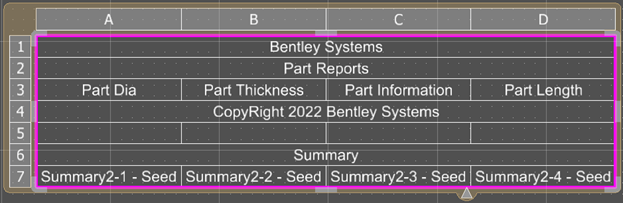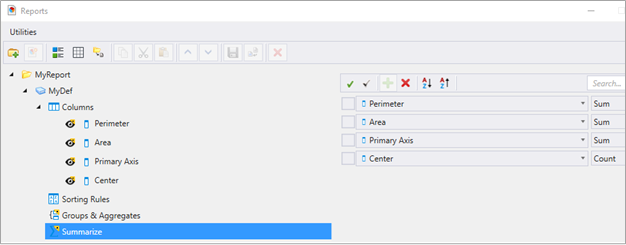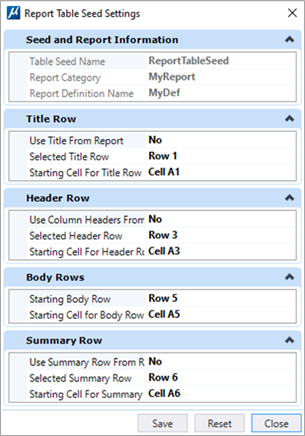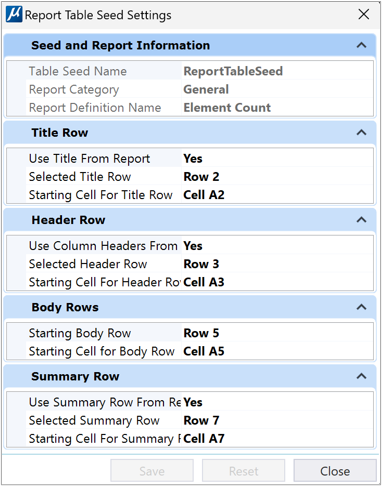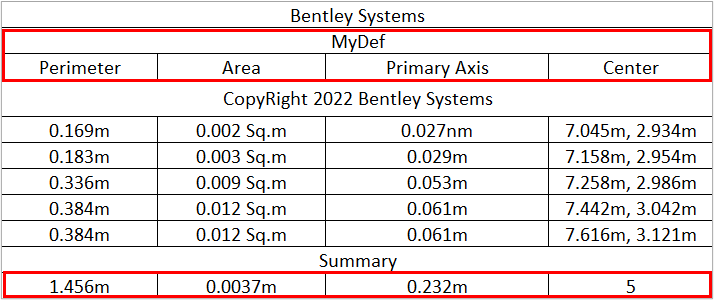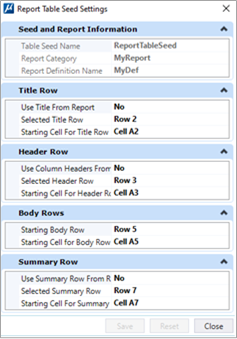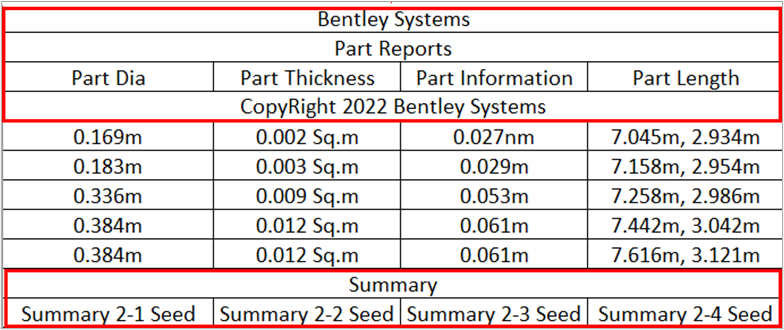(Technology Preview) To populate data in a Table Seed from a Report using Advanced Setting
- Create a table in the seed file (DGNlib) For Example:
- Create a Report Definition.
-
Select the Place as Table icon.

The Place Table Dialog opens: -
Click on the Advanced icon.

The Report Table Seed Settings dialog opens:Note: The values in the table can be edited once placed. You can find the detailed descriptions of these fields in the Place Table - Advanced Setting dialog.