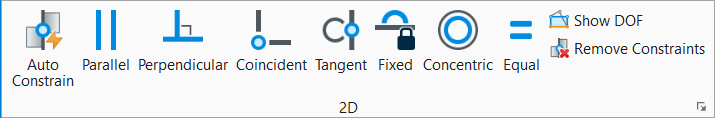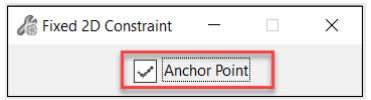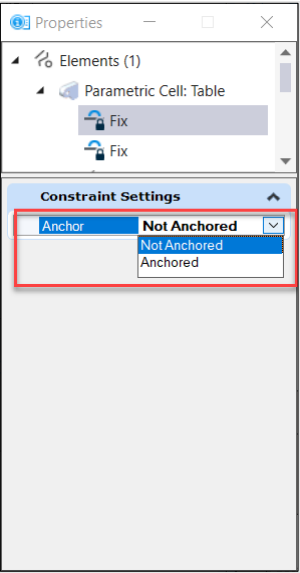Fixed 2D Constraint
 Fixes the end points and direction of
a linear segment or the center point of a circular element to its current
position in the plane. Select the end point of a line to fix that end
point's position and select the line (click anywhere between the endpoints) to
fix the direction of that line. The fixed end point is locked for editing.
However the element can be moved or rotated using the
Move and
Rotate manipulation tools.
Fixes the end points and direction of
a linear segment or the center point of a circular element to its current
position in the plane. Select the end point of a line to fix that end
point's position and select the line (click anywhere between the endpoints) to
fix the direction of that line. The fixed end point is locked for editing.
However the element can be moved or rotated using the
Move and
Rotate manipulation tools.
(Technology Preview) Anchor Point
Allows you to create an anchor point. While a simple fixed constraint will only make the selected point fixed for resolving the degrees of freedom, using an Anchor Point will prevent the entire element from moving or rotating. You can also toggle an anchor point on or off from the Properties pane.