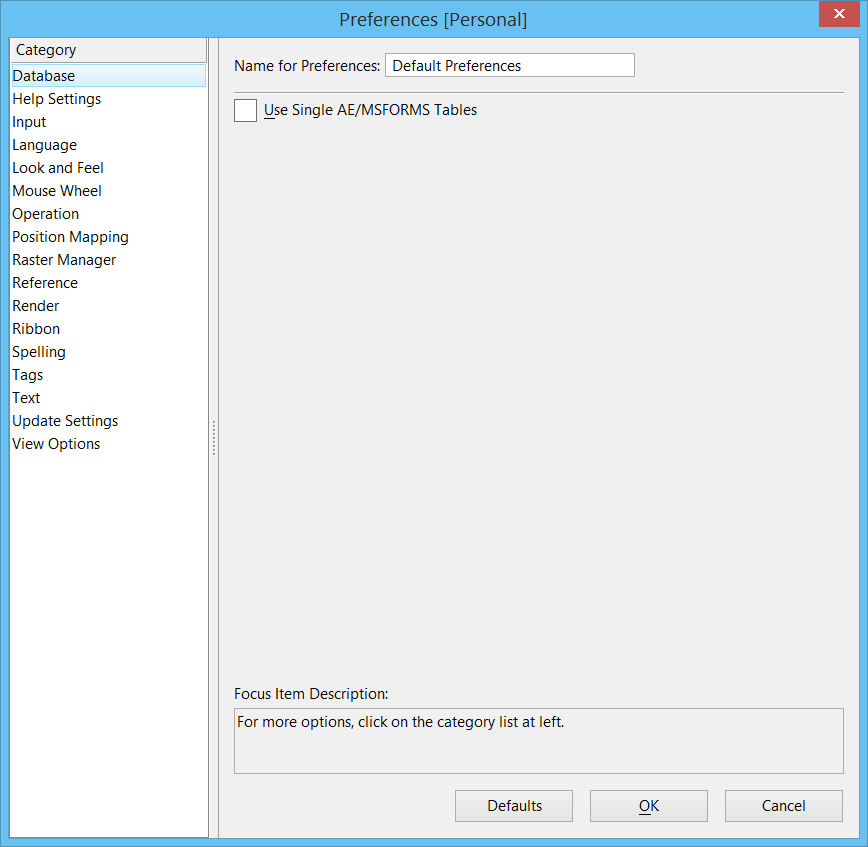Preferences Dialog
Used to set user preferences — settings that control how the product operates.
The title bar of the Preferences dialog shows the name of the user preference file in which the preferences are stored.
The controls are divided into categories, each of which corresponds to a selection in the Category list box.
| Setting | Description |
|---|---|
| Category | Lists the logical categories into which preferences are grouped. Selecting a category causes the appropriate controls to be displayed to the right of the category list. |
| Name for preferences | Sets the description of the user preference file. |
| Focus Item Description | Shows the description of the control in the dialog that has the input focus. |
| Defaults | Sets all user preferences to the application defaults. |