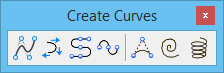Create Curves Toolbox
The Create Curves toolbox has tools that are used to draw curves of all types from B-splines to Helix curves.
All tools in a toolbox are not always visible by default. To see all tools, right-click in the toolbox and select Show All from the menu.
| To | Select in the Create Curves toolbox |
|---|---|
| Place a B-spline curve. | B-spline by Points |
| Create a B-spline curve that passes through a set of points while maintaining user-defined tangent directions at those points. | B-spline by Tangents |
| Place a composite curve, which can have line strings, arcs, or Bézier curves as components. | Composite Curve |
| Place or construct a complex chain of arcs that passes through a given set of points. | Interpolation by Arcs |
| Place a parabola, hyperbola, or partial ellipse. | Conic Curve |
| Place a clothoid or Archimedes or logarithmic spiral. | Spiral Curve |
| Place a helix in a 3D design. | Helix Curve |