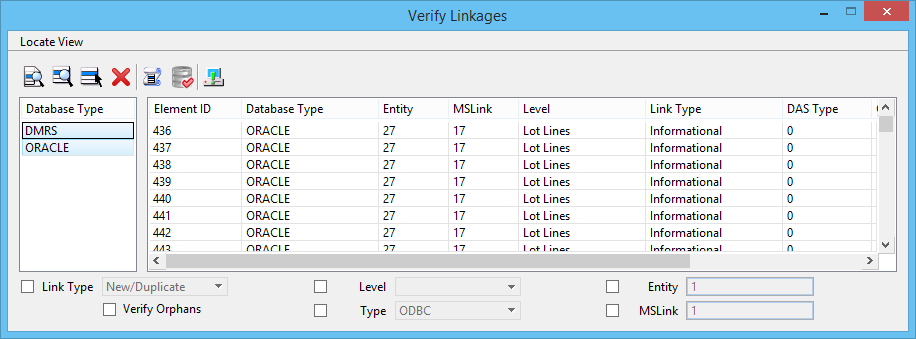| Locate View > View 1 – 8 |
View in which elements will be located when using the Locate Element icon. |
| Locate View > Settings Dialog |
Opens the Settings Dialog used to select a view for locating elements. |
| Database Type |
All linkage types that were found in the design file display in the left panel. You can select the linkage types you want to manipulate. |
| Element ID |
Identification number of the linked element. |
| Database Type |
Type of database linkage attached to the element display in the right panel. |
| Entity |
Displays the Entity number of the linked element. |
| MSLink |
Displays the MSLink number of the linked element. |
| Level |
Displays the level on which the linked element resides. |
| Link Type |
Displays how the linkage was placed. Linkages can be placed as New/Duplicate or Informational. |
| DAS Type |
Displayable attribute value associated with the linkage. |
| Orphan |
Displays if a linkage has an associated row in a database. A database must be connected for orphan linkage verification to occur. |
| Verify Orphan |
Verifying Orphan linkages requires an active database connection. If a database connection exists, orphan linkages can be processed individually by selecting multiple rows or during the initial review process of the linkages. For example if the Verify Orphan toggle is set, the linkages are verified when the Review Single Element, Review By Fence or Review By Files buttons are pressed.
DBCHECK
TOGGLE
VERIFY
ON
DBCHECK
TOGGLE
VERIFY
OFF
|
| Link Type |
Determines how a linkage is placed. Linkages can be placed as New/Duplicate or Informational.
DBCHECK
TOGGLE
LINKTYPE
ON
DBCHECK
TOGGLE
LINKTYPE
OFF
|
| Level |
Used to move elements with particular linkages to another level. This can be useful in removing or turning off elements that are no longer associated with rows in the database.
DBCHECK
TOGGLE
LEVEL
ON
DBCHECK
TOGGLE
LEVEL
OFF
|
| Type |
Used to change the database type of the select linkages. The dialog gives immediate feedback on the linkages that were processed. Although DBCHECK can review all database linkages that are and were supported by MicroStation, only ODBC, ORACLE and OLEDB are available to update the linkage.
DBCHECK
TOGGLE
DBTYPE
ON
DBCHECK
TOGGLE
DBTYPE
OFF
|
| Entity |
Used to modify the Entity number of a linkage. The Entity number can be between 1 and 65535.
DBCHECK
TOGGLE
ENTITY
ON
DBCHECK
TOGGLE
ENTITY
OFF
|
| MSLink |
Used to modify the MSLink number of a linkage. The MSLink number can be between 1 and 65535.
DBCHECK
TOGGLE
MSLINK
ON
DBCHECK
TOGGLE
MSLINK
OFF
dbcheck select all, dbcheck select none, and dbcheck select invert appear on the right click menu.
dbcheck select all is used to select all the rows in the linkage list of the dialog.
dbcheck select none is used to deselect all the rows in the linkage list of the dialog.
dbcheck select invert is used to select all unselected rows and unselect all selected rows in the linkage list of the dialog.
Note: The MS_LINKTYPE configuration variable can be used to limit the linkage types reviewed. If MS_LINKTYPE is not defined or does not exist, all known database linkages are reviewed. If MS_LINKTYPE is set to a specific linkage type such as ODBC, only linkages of that type are reviewed.
Note: By default, the maximum number of linkages that can be reviewed is 10,000 linkages. By setting the DBUTIL_MAX_RECORD, the number of linkages can increased to a maximum of 499,999. This restriction applies to the Review by Fence and Review by File operations. If the number of linkages you need to review exceeds 499,999, consider using a fence review to limit the number of linkages. Another solution is to limit the number of linkages by filtering the type of linkage using the MS_LINKTYPE configuration variable.
|
| Model ID |
Displays the name of the model where the database linkages are located. |
 Used to check elements with linkages for corresponding rows in the database. Linkages without corresponding rows are orphan linkages.
Used to check elements with linkages for corresponding rows in the database. Linkages without corresponding rows are orphan linkages.