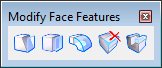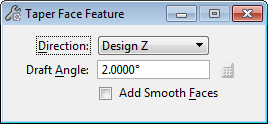Taper Face Feature
Used to add a taper, or draft, to one or more faces of a solid. Tapers are constructed relative to the position of the identification point of the solid.
| Setting | Description |
|---|---|
| Draft Direction | Sets the direction of the taper on the face.
|
| Draft Angle | Sets the angle of the taper, relative to the Draft Direction. Angle may be positive to taper inwards, or negative to taper outwards from the start point. |
| Equation icon | Becomes active when the solid is identified. Opens a dialog that optionally lets you define the Draft Angle setting with a variable. For more information, see Variable Driven Modeling and Constraints. |
| Add Smooth Faces | Faces that are connected tangentially, to the selected face, also are tapered. |