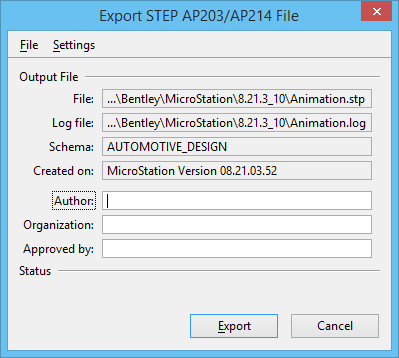| File menu > Export As |
Opens the Export As dialog, whose controls are analogous to those in the Save As dialog. |
| File menu > Log File |
Opens the Log File dialog, which is used to change a log filename or directory. When you import a .stp file, MicroStation creates a log file and assigns it a .log extension. The log file has the same name and directory as your data (.stp) file. The controls are analogous to those in the Save As dialog. |
| Settings menu > Export Settings |
Opens the AP203/AP214 Export Settings dialog, which is used to change export settings. |
| Output File |
The Output File section displays the following criteria:
- File — The data filename.
- Log file — The log filename.
- Schema — The schema name which defines the STEP application protocol used to create the data file.
- Created on — The date the file was created.
- Author — The name of the person responsible for the creation of the data in the file.
- Organization — The author's organization, group, or company.
- Approved by — The name of the person who approved the creation of the data in the file.
|
| Status |
The Status section displays any translator messages that occur during the translation process. |