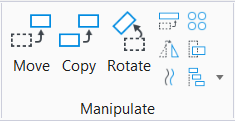Used to move a selected element, solid, surface, or profile to be aligned to another solid, surface, or curve element. For example, you can move one solid by a face to the face of a second solid, or move a surface by a defined plane to another surface by defined plane, or move a profile perpendicular to the tangent of a curve.
Used to move a selected element, solid, surface, or profile to be aligned to another solid, surface, or curve element. For example, you can move one solid by a face to the face of a second solid, or move a surface by a defined plane to another surface by defined plane, or move a profile perpendicular to the tangent of a curve.
You can access this tool from the following:
- Ribbon:
- Ribbon:
- Toolbox:
Solid Utilities
| Setting | Description |
|---|
| Method |
Sets the way that the planes of the faces are selected.
- Face to Face — Aligns the face of one solid or surface with the face of a second solid or surface with two arrows. The blue arrow is used for position and the red arrow is used for rotation. The ball portion of both arrows can be moved to a new location by dragging with the Data button pressed.
- Plane to Plane — Aligns one element to a second element by describing a plane with an origin and X, Y axis on each element. The direction of the Z axis is controlled by an arrow.
- Plane to Curve — Aligns a planar element or an element that contains a plane normal to a linear element or curve element. The location and rotation of the planar element can be adjusted along the linear or curve element by dragging or changing the direction of the arrows.
|
| Make Copy |
If on, a copy of the first element is used and the original element is not manipulated. |
 Used to move a selected element, solid, surface, or profile to be aligned to another solid, surface, or curve element. For example, you can move one solid by a face to the face of a second solid, or move a surface by a defined plane to another surface by defined plane, or move a profile perpendicular to the tangent of a curve.
Used to move a selected element, solid, surface, or profile to be aligned to another solid, surface, or curve element. For example, you can move one solid by a face to the face of a second solid, or move a surface by a defined plane to another surface by defined plane, or move a profile perpendicular to the tangent of a curve.