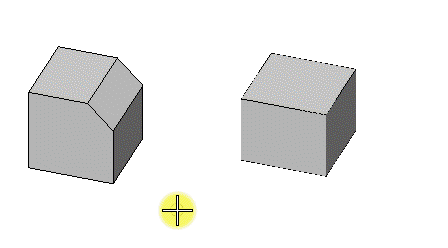To Align Two Elements Using the Plane to Plane Method
- Select the Align 3D tool.
- Set Method to Plane to Plane
- Select the element to move.
- Select a point to describe the move point.
- Select the first axis point.
- Select a second point to describe a plane.
- Select a point on the element to move to.
-
Define the rotation axis with a second data point.
This defines the red axis.
-
Select a point to describe a plane to move to.
The move will be displayed in a preview state. In this state the blue arrow can be changed to adjust the rotation.
-
Adjust the direction of the blue arrow as needed.
This flips the object about the red axis by 180 degrees.
- Accept or reject the realignment.