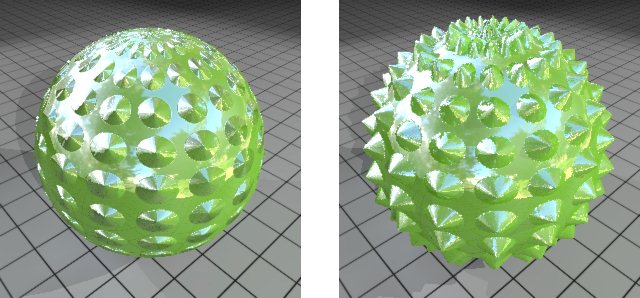Displacement Maps
Both bump maps and displacement maps add realistic 3D effects to materials without the need to create the geometry. For example, a bump map included in the material definition of a brick wall will produce realistic brickwork in the rendered image without you having to model the bricks and mortar.
Where bump maps are unrealistic, however, is at the edge of geometry. At these locations, the line of the underlying geometry displays, rather than the bump map. Displacement maps, on the other hand simulate the geometry used to create them in the first place, and display the displacement map geometry in place of the underlying element. The following image shows this clearly, where the left image has a bump map applied and the right image uses a displacement map.
You can create displacement maps from existing geometry. This then can be used to simulate the geometry in future renderings.