-
Select the table, click on the desired grid line and adjust the
width of the column.
-
Enter a data point to accept the new width.
-
Click on the desired grid line and adjust the height of the row.
-
Enter a data point to accept the new height.
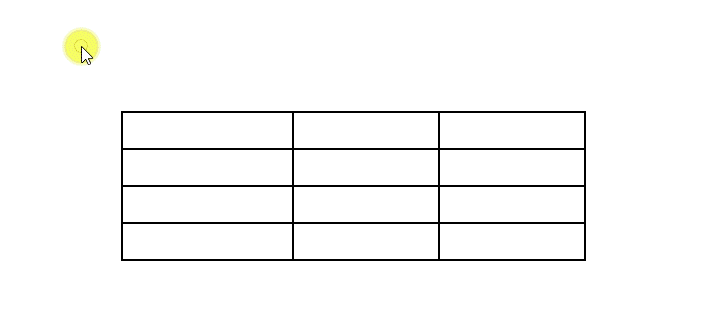
Changing
Column Width or Row Height
You can also change
the column width or row height by selecting a cell in the respective row or
column and entering the desired size in the
Width

or
Height

fields in the
Table Tools >
Layout contextual tab.
When you change the
column width or row height, the table's width or height is also changed
proportionately.
Note: You can lock the Width of a column or Height of a row by setting
Height Lock and
Width Lock to
True in theProperties
pane.
