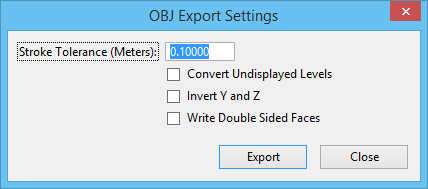OBJ Export Settings Dialog
Used to export the open DGN file as an OBJ file. OBJ is a 3D file format which supports mesh geometry and simple materials.
| Setting | Description |
|---|---|
| Stroke Tolerance (Meters) | Sets the tolerance for the mesh elements of the exported geometry. |
| Convert Undisplayed Levels | If on, geometry on undisplayed levels is included in the export. |
| Invert Y and Z | Rotates the exported geometry so that Y becomes the upward direction instead of Z. This setting can be useful for translating to OBJ viewers that use Y as the upward vector instead of Z. |
| Write Double Sided Faces | If on, both the inner and outer faces are exported. If off, only the outer faces are exported. |
| Export | Opens the Create OBJ File dialog, which contains controls analogous to those in the Save As dialog. |