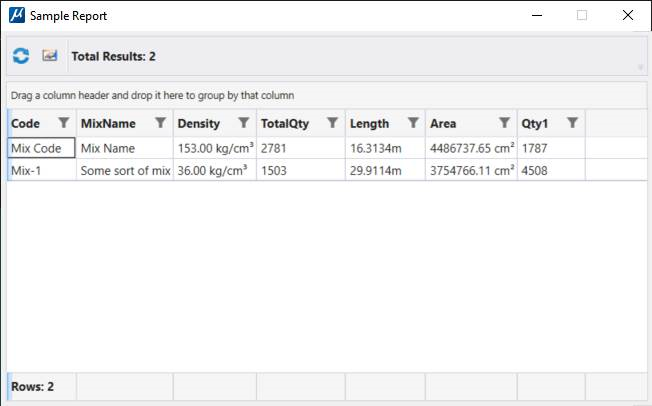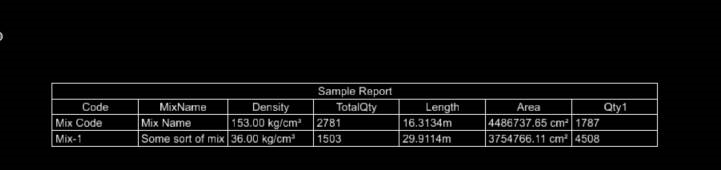To Group Columns and Aggregate Column Information
- Open the Reports dialog ().
- Select Groups and Aggregates in the desired report definition.
-
Select the
Add/Remove drop-down menu.
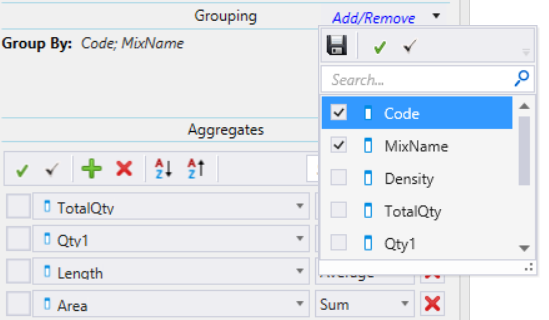
The selected columns will display in the Group By section.
-
Select the Add rule button. As you click Add it will sequentially
add columns with pre-filled rules.

-
Select the desired columns from the columns drop-down menu.
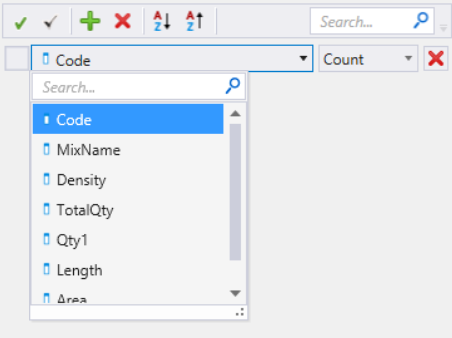
-
In the Sum drop-down menu, select the desired method.
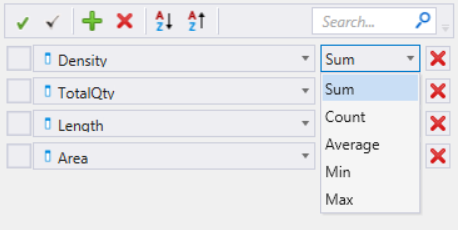
- Select Preview results in the Reports dialog.