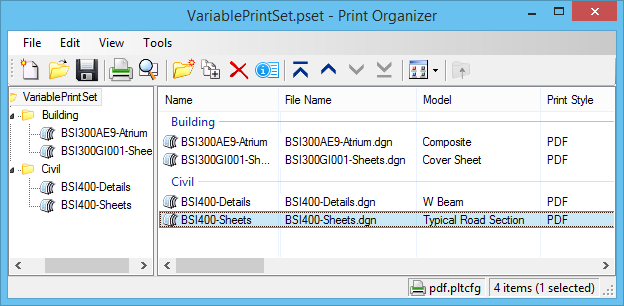Variable Print Definitions
To configure Print Organizer to create variable print definitions, you must set the Enable variable print definitions check box in Print Organizer’s Preferences dialog. If set, the system creates variable print definitions when DGN, DWG, raster, and PDF files are added to Print Organizer.
Variable print definitions contain only the name of the source file (and an optional model name for DGN/DWG source files) plus the name of a print style. So the creation step finishes quickly. No other printing properties are stored in the variable print definition -- they are all obtained from the print style during printing or previewing. Thus, depending on the contents of the print style, a variable print definition may represent one or more printed pages. Changes made to a print style will be reflected in the output the next time any variable print definition referencing that print style is printed or previewed.
To assign printing properties to a variable print definition, you must specify a print style. Print Organizer supports a Default and/or Printer print style when creating print definitions. Print Organizer processes print styles in the following order:
- Default print style.
- Printer print style.
- The print style specified in the Create Print Definitions dialog.
If all three types of print styles are in place when you create a variable print definition, the printer properties specified in the print style on the Create Print Definitions dialog will override any duplicate or mutually exclusive printer properties assigned by a default and/or printer print style.
When a variable print definition is added to Print Organizer, the name of the source file, an optional model name for DGN/DWG source files, and the print style name can be edited using the Properties and Modify Properties dialogs, or the in-place editing feature. For more information on modifying print definitions, see Modifying Print Definition Properties.
For design files (DGN/DWG data), if you are using a multi-shape fence search workflow, there is no opportunity to change the order in which the fences are printed when using variable print definitions. The order may be unpredictable.
Since variable print definitions represent an unknown number of pages, and little information, some Print Organizer features may not be used with them. For example, design script / pen table keywords that return the total number of pages. That number is not known until the job is complete. Also, for the same reason, any print definition expression symbols that indicate the location within the set. For more information, see Guidelines for Using Page Numbering and Total Page Tokens With Variable Print Definitions .
When a project is complete, you can convert all of the variable print definitions in a print set to fixed print definitions. For more information, see Converting Variable Print Definitions to Fixed Print Definitions .
In summary, variable print definitions are a good choice if:
- All of the sheets in the print set need to be printed in the same way.
- You do not need to change/inspect the properties of each print definition other than the source file name and model name for design files.
- You do not need to know the total page count on a per-print definition basis.
- You want to keep the list of source files in a single print set and switch printers as needed.