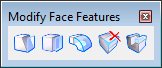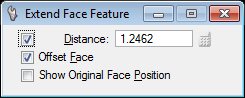Extend Face Feature
Used to relocate a face on a solid, either by offsetting the face and modifying the adjacent faces to suit, or by extending the face individually.
| Setting | Description |
|---|---|
| Distance | If on, sets the distance that the face is to be extended, or moved. |
| Equation icon | Becomes enabled when the solid is identified. Opens a dialog that optionally lets you define Distance with a variable. For more information, see Variable Driven Modeling and Constraints. |
| Offset Face | If on, the selected face is moved and the adjacent faces are modified to fill any gaps. If off, the selected face is moved, with new faces created to fill any gaps. |
| Show Original Face Position | If on, the outline of the original face is displayed. This is in the form of a construction class element and its display may be disabled by turning off Constructions in the View Attributes dialog. |