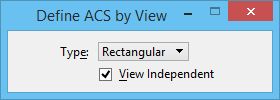Define ACS by View
 Used to assign an Auxiliary Coordinate System to each view. You can select the ACS to be view-independent by turning on a check box. When a view-independent ACS is active, and the ACS triad setting is enabled for the view, the X, Y arrows are displayed as dashed in the view.
Used to assign an Auxiliary Coordinate System to each view. You can select the ACS to be view-independent by turning on a check box. When a view-independent ACS is active, and the ACS triad setting is enabled for the view, the X, Y arrows are displayed as dashed in the view.
You can access this tool from the following:
To retain the per-view ACS setting for the next session, you must select .
When a model created in an earlier version is opened and the ACS Plane lock is not enabled, a view-independent ACS with an origin of the view center at active depth is created. This lets you start working with the geometry created in the same place as it would have been in the earlier version (at the Active Depth).
| Setting | Description |
|---|---|
| Type | Sets the ACS Type — Rectangular, Cylindrical, or Spherical. |
| View Independent | If on, the ACS is independent of the view. |