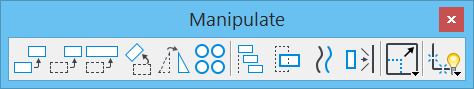Stretch Element
 Used to stretch fence contents, which are defined by a fence. The fence can be an existing fence, or you can define a new rectangular (only) fence with this tool.
Used to stretch fence contents, which are defined by a fence. The fence can be an existing fence, or you can define a new rectangular (only) fence with this tool.
The Stretch Element tool operates on elements as follows:
- A vertex of a line, line string, multi-line, or shape is moved if it is inside the fence. A vertex outside the fence is not moved.
- An endpoint of an arc is moved if it is inside the fence. An arc endpoint outside the fence is not moved.
- An ellipse, circle, or cell is moved if it is completely inside the fence.
- One or more poles (control points) of a B-spline surface, that are located inside the fence, are moved.
You can use the Stretch Element tool to manipulate breaks (such as breaks in multi-lines, which are often used to represent windows or doorways when the multi-line itself is the wall). For instance, you can place your fence to include a window, and move the window along the wall. You may also change the size of the window by including only the start or end of the break in the fence. This means that in most cases, you do not have to drop the multi-line into its component elements to perform such manipulations.
You cannot move the break off the multi-line segment that contains it. If you move the fence so the start or endpoint of a break would move off the segment, the break position will simply be projected to the nearest point on the segment. If you move a break off the end of the segment, it will simply be deleted.
If only one endpoint of the arc is in the fence, the arc is effectively rotated and scaled so that the point is moved to the new position. This means that arcs do not change their aspect ratio (for example, circular arcs do not become elliptical) or their sweep angle. Their new endpoint position remains consistent with how the fence was moved, instead of Fence Stretch simply scaling arcs in either x or y direction.
| Setting | Description |
|---|---|
| Use Fence | (Fence present only) If on, the current active fence is used. |
| Stretch Cells | If on, cells that overlap the fence are stretched. The LOCK CELLSTRETCH [OFF | ON | TOGGLE] key-in also can be used to turn Stretch Cells off or on. |