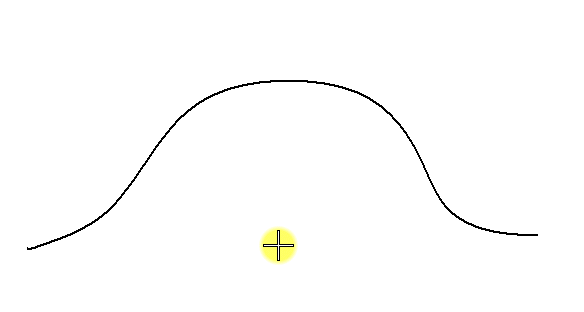AccuSnap Element Settings
Controls in this group let you control whether or not AccuSnap snaps to Curves, Dimensions, Text, and/or Meshes. When snapping is turned off for any of these, AccuSnap will not snap to the particular element, but it will display an icon to show that the element is being ignored.