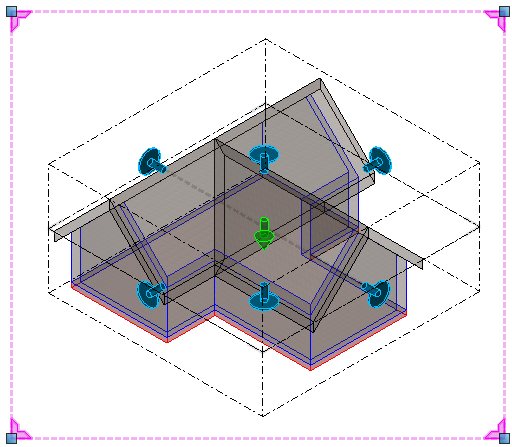Manipulating the View Boundary
You can visually manipulate the extent of a saved view and its clip volume. To accomplish this, the first step is to display the saved view boundary by turning on the Show setting for your saved view in the Saved Views dialog. The saved view boundary is of construction class and is placed on the Default level. The saved view is now displayed in the form of a 3D block or slab. When you select it, you see its edit handles and its clip volume’s edit handles. You can use these edit handles to manipulate the volume.
If the saved view’s orientation is parallel to the clip boundary orientation and if you modify the clip boundary, the saved view’s extents are automatically updated to match the clip boundary.